After several days of fighting and tweaking, I'm finally able to get some drum tracks I created in Hydrogen imported into Rosegarden as MIDI files (one instrument per track) and get them to play. But now I can't seem to get Rosegarden to see Hydrogen to use the GMRockKit sounds from Hydrogen. I've made screengrabs of my QjackCtl patchbay and Rosegarden's MIDI Devices in case that helps.
I can't get Rosegarden to see Hydrogen
Moderators: MattKingUSA, khz
-
jmhardin
- Established Member
- Posts: 22
- Joined: Mon Feb 19, 2024 2:53 am
- Has thanked: 10 times
- Been thanked: 3 times
- Contact:
I can't get Rosegarden to see Hydrogen
- Attachments
-
- Rosegarden's MIDI Devices.png (92.52 KiB) Viewed 621 times
-
- QjackCtl Patchbay.png (143.78 KiB) Viewed 621 times
- Linuxmusician01
- Established Member
- Posts: 1547
- Joined: Mon Feb 23, 2015 2:38 pm
- Location: Holland (Europe)
- Has thanked: 784 times
- Been thanked: 144 times
Re: I can't get Rosegarden to see Hydrogen
I probably need better reading glasses, but in the screenshot of Qjackctl I can't see any Midi connection from Hydrogen to Rosegarden... You want to let Rosegarden control Hydrogen via Midi, aren't you?
- Impostor
- Established Member
- Posts: 1392
- Joined: Wed Aug 17, 2022 1:55 pm
- Has thanked: 148 times
- Been thanked: 366 times
Re: I can't get Rosegarden to see Hydrogen
Probably you need to select the Alsa Midi driver in Hydrogen, instead of Jack Midi.
-
jmhardin
- Established Member
- Posts: 22
- Joined: Mon Feb 19, 2024 2:53 am
- Has thanked: 10 times
- Been thanked: 3 times
- Contact:
Re: I can't get Rosegarden to see Hydrogen
Linuxmusician01 wrote: ↑Thu Mar 07, 2024 9:30 amI probably need better reading glasses, but in the screenshot of Qjackctl I can't see any Midi connection from Hydrogen to Rosegarden... You want to let Rosegarden control Hydrogen via Midi, aren't you?
That's entirely possible. I tried to drag a connection for midi but it wouldn't let me do it for some reason. I'm probably missing something as I'm a total noob when it comes to DAW software.
- Linuxmusician01
- Established Member
- Posts: 1547
- Joined: Mon Feb 23, 2015 2:38 pm
- Location: Holland (Europe)
- Has thanked: 784 times
- Been thanked: 144 times
Re: I can't get Rosegarden to see Hydrogen
jmhardin wrote: ↑Thu Mar 07, 2024 8:52 pmLinuxmusician01 wrote: ↑Thu Mar 07, 2024 9:30 amI probably need better reading glasses, but in the screenshot of Qjackctl I can't see any Midi connection from Hydrogen to Rosegarden... You want to let Rosegarden control Hydrogen via Midi, aren't you?
That's entirely possible. I tried to drag a connection for midi but it wouldn't let me do it for some reason. I'm probably missing something as I'm a total noob when it comes to DAW software.
Instead of Qjackctl's 'Patchbay' window, could you use and post a screenie of Qjackctl's 'Connect' window? And click on the third tab in the 'Connect' window (that's the Alsa Midi tab). That's what I always use. In the Patchbay I have a hard time seeing the difference between Audio and Midi...
If you're completely new to Jack, Linux audio etc. you might want to start very simple with one DAW and one instrument to get familiar with how it all works.
Good luck puzzling! ![]()
-
jmhardin
- Established Member
- Posts: 22
- Joined: Mon Feb 19, 2024 2:53 am
- Has thanked: 10 times
- Been thanked: 3 times
- Contact:
Re: I can't get Rosegarden to see Hydrogen
Linuxmusician01 wrote: ↑Fri Mar 08, 2024 9:41 amjmhardin wrote: ↑Thu Mar 07, 2024 8:52 pmLinuxmusician01 wrote: ↑Thu Mar 07, 2024 9:30 amI probably need better reading glasses, but in the screenshot of Qjackctl I can't see any Midi connection from Hydrogen to Rosegarden... You want to let Rosegarden control Hydrogen via Midi, aren't you?
That's entirely possible. I tried to drag a connection for midi but it wouldn't let me do it for some reason. I'm probably missing something as I'm a total noob when it comes to DAW software.
Instead of Qjackctl's 'Patchbay' window, could you use and post a screenie of Qjackctl's 'Connect' window? And click on the third tab in the 'Connect' window (that's the Alsa Midi tab). That's what I always use. In the Patchbay I have a hard time seeing the difference between Audio and Midi...
If you're completely new to Jack, Linux audio etc. you might want to start very simple with one DAW and one instrument to get familiar with how it all works.
Good luck puzzling!
I'm not seeing the 'Connect' window in QJackCtl. I've got version 0.9.9 with Qt 6.4.2.
As far as trying a simple DAW to get my bearings, which DAW would you suggest?
-
alex stone
- Established Member
- Posts: 351
- Joined: Fri Jun 06, 2008 7:39 am
- Has thanked: 67 times
- Been thanked: 53 times
Re: I can't get Rosegarden to see Hydrogen
jmhardin wrote: ↑Sat Mar 09, 2024 2:48 amLinuxmusician01 wrote: ↑Fri Mar 08, 2024 9:41 amInstead of Qjackctl's 'Patchbay' window, could you use and post a screenie of Qjackctl's 'Connect' window? And click on the third tab in the 'Connect' window (that's the Alsa Midi tab). That's what I always use. In the Patchbay I have a hard time seeing the difference between Audio and Midi...
If you're completely new to Jack, Linux audio etc. you might want to start very simple with one DAW and one instrument to get familiar with how it all works.
Good luck puzzling!
I'm not seeing the 'Connect' window in QJackCtl. I've got version 0.9.9 with Qt 6.4.2.
QJackCtl main screen.pngAs far as trying a simple DAW to get my bearings, which DAW would you suggest?
It's the button called Graph.
- Linuxmusician01
- Established Member
- Posts: 1547
- Joined: Mon Feb 23, 2015 2:38 pm
- Location: Holland (Europe)
- Has thanked: 784 times
- Been thanked: 144 times
Re: I can't get Rosegarden to see Hydrogen
jmhardin wrote: ↑Sat Mar 09, 2024 2:48 amLinuxmusician01 wrote: ↑Fri Mar 08, 2024 9:41 amInstead of Qjackctl's 'Patchbay' window, could you use and post a screenie of Qjackctl's 'Connect' window? And click on the third tab in the 'Connect' window (that's the Alsa Midi tab). That's what I always use. In the Patchbay I have a hard time seeing the difference between Audio and Midi...
If you're completely new to Jack, Linux audio etc. you might want to start very simple with one DAW and one instrument to get familiar with how it all works.
Good luck puzzling!
I'm not seeing the 'Connect' window in QJackCtl. I've got version 0.9.9 with Qt 6.4.2.
QJackCtl main screen.png
Aha. It's the button in the left-hand lower corner. You've set it to "Graph". I've set it to "Connect" (same thing, but the one is a muddled graphical representation, the other a clear list). You can switch between the two like this: "Setup > Misc > Replace connections with graph button".
Good ol' Audacity (available for Win, Lin and MacOS: learn once enjoy many) or Qtractor (Linux only, developer active on this forum). Do you want to record audio or Midi? Or both? I don't know how it works, but Audacity even appears to be able to import Midi files...
-
jmhardin
- Established Member
- Posts: 22
- Joined: Mon Feb 19, 2024 2:53 am
- Has thanked: 10 times
- Been thanked: 3 times
- Contact:
Re: I can't get Rosegarden to see Hydrogen
Linuxmusician01 wrote: ↑Sat Mar 09, 2024 9:51 amAha. It's the button in the left-hand lower corner. You've set it to "Graph". I've set it to "Connect" (same thing, but the one is a muddled graphical representation, the other a clear list). You can switch between the two like this: "Setup > Misc > Replace connections with graph button".
Thanks to both @Linuxmusician01 and @alex stone. I can't get into studio mode right now but I'll make that change after dinner.
Linuxmusician01 wrote: ↑Sat Mar 09, 2024 9:51 amGood ol' Audacity (available for Win, Lin and MacOS: learn once enjoy many) or Qtractor (Linux only, developer active on this forum). Do you want to record audio or Midi? Or both? I don't know how it works, but Audacity even appears to be able to import Midi files...
I'll fire up Qtractor tonight and bring in my drum tracks to start with. I'll be doing both Midi and audio, Midi for drums and keys so I can use a soft synth for better sounds than my folding piano has. I'll also be recording audio for my guitar and vocals.
-
jmhardin
- Established Member
- Posts: 22
- Joined: Mon Feb 19, 2024 2:53 am
- Has thanked: 10 times
- Been thanked: 3 times
- Contact:
Re: I can't get Rosegarden to see Hydrogen
I haven't fired up Qtractor yet, but I fired up my Scarlett Solo, Folding Piano (MIDI keyboard), QJackCtrl, Hydrogen, and Rosegarden, in that order, and created a new patchbay in QJackCtl just to have a clean baseline. I can't hear squat from Rosegarden, but I can hear my Midi keyboard through the Scarlett. Here's the first 3 screenshots of QJackCtl.
- Linuxmusician01
- Established Member
- Posts: 1547
- Joined: Mon Feb 23, 2015 2:38 pm
- Location: Holland (Europe)
- Has thanked: 784 times
- Been thanked: 144 times
Re: I can't get Rosegarden to see Hydrogen
From the screenie of Qjackctl's Connections window I can see in the third tab 'Alsa Midi' (that tab is simply called "Alsa", I think this changed in the most recent version) that Rosegarden's Midi OUT is connected to Hydrogen's drum Midi IN. Good. So in my definition (to answer the question in the topic title) Rosegarden can see Hydrogen. That is: Rosegarden can control Hydrogen.
I think what you want to do now is to record the audio from Hydrogen. I can see from Qjactl's Connections window in the first tab (called Audio) that there is no audio IN for Rosegarden (nor is there audio out). I have no experience w/ Rosegarden (nor Hydrogen) so it looks to me that Rosegarden can't record audio (only sequence Midi) or it's audio IN hasn't been activated.
The irony is that Hydrogen already is a Midi sequencer for it's drum samples. I don't know what you want to do but you may not need Rosegarden at all...
If I were you I'd want to sequence Hydrogen with a Midi sequencer and then record it's audio output with a DAW. Most DAW's (like Qtractor) can record audio and are also Midi sequencers. Confusing isn't it, all that Midi and audio? ![]()
P.S. The second tab in Qjackctl's Connections tab is called "Midi" which means "Jack Midi". I'd forget about that tab: we Linuxers use Alsa Midi (yep: confusing, two types of Midi, isn't it? ![]() ).
).
- Impostor
- Established Member
- Posts: 1392
- Joined: Wed Aug 17, 2022 1:55 pm
- Has thanked: 148 times
- Been thanked: 366 times
Re: I can't get Rosegarden to see Hydrogen
Linuxmusician01 wrote: ↑Sun Mar 10, 2024 10:26 amIf I were you I'd want to sequence Hydrogen with a Midi sequencer and then record it's audio output with a DAW. Most DAW's (like Qtractor) can record audio and are also Midi sequencers.
Indeed. With Jack Transport you can synchronize Hydrogen to your DAW. If you program the beats in Hydrogen itself you don't even need to set up a midi connection. Just connect Hydrogen's audio outputs to audio inputs in your DAW, set your DAW to Transport Master, Hydrogen to Transport Slave, and press "play" in your DAW.
But, in case you do want to play Hydrogen via an external midi sequencer like Rosegarden, that's certainly also possible. Just make sure that there's a midi connection. See screenshot. The blue light lights up with incoming midi messages. As input, choose a Rosegarden midi out port if available. By default, all drumkits' first instrument is at note 36, I think. Notes 0-35 are silent.
- Attachments
-
- yep.png (53.49 KiB) Viewed 308 times
- Linuxmusician01
- Established Member
- Posts: 1547
- Joined: Mon Feb 23, 2015 2:38 pm
- Location: Holland (Europe)
- Has thanked: 784 times
- Been thanked: 144 times
Re: I can't get Rosegarden to see Hydrogen
Here's how I did a quick recording of some Hydrogen drum audio with Qtractor. Example:
-
Open Qtractor and Hydrogen.
-
Make audio connections (I didn't use Midi). You can do this via Qjackctl or via Qtractor's Connections window: "View > Windows > Connections (F8)". They are essentially the same since the developer of both applications is the same person. I connected Hydrogen's audio OUT to Qtractor's audio IN (for recording the audio) and Qtractor's audio OUT to System audio IN (for monitoring the audio). Looks like this:
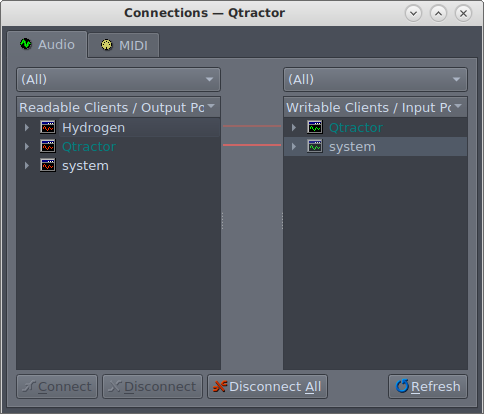
-
Now comes the tricky part. One of the applications (Qtractor or Hydrogen) must be the master of the tempo Transport. I chose Qtractor because you might want it to control other stuff too. In Qtractor: "Transport > Mode > Master". In Hydrogen: I clicked on the Jack transport button to set it on. See screenie below.
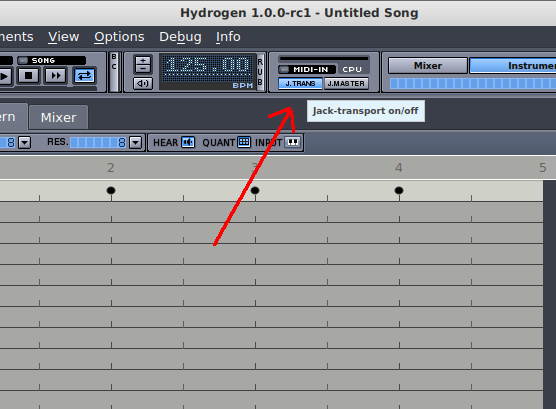
-
In Hydrogen create a simple base drum pattern by clicking 4 times w/ the mouse.
-
Start and record the audio in Qtractor by following the next steps:
-
Create a new audio track: "Track > Add track > (a window opens) > tick Audio (not Midi) and click OK".
-
Arm the track for record, see screenie:
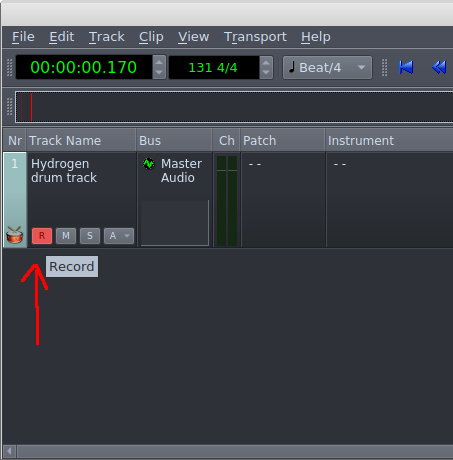
-
Press the record button in the toolbar (see screenie below). That's like in the 80's pressing pause + record on a cassette tape recorder. In a later step we'll press play to start recording. Qtractor will now ask you to create a session file somewhere on disk. Do that.
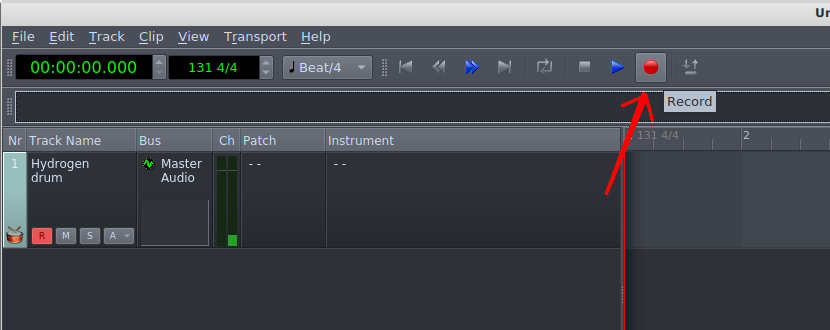
-
Open the Mixer window: "View > Windows > Mixer (F9)" and click on "monitor" buttons to set them on (the virtual LED lights turn green) to hear the audio that you record/play.
-
Now press Play in Qtractor to start the recording process, like you'd do in the 80's on a (cassette) tape recorder. If all went well then Hydrogen starts playing at the right tempo, you can hear it and you can see that Qtractor creates an audio track.
This process is the same in any DAW on any syem (Win, Lin, etc.) but may look a little different.
Good luck! ![]()
- Linuxmusician01
- Established Member
- Posts: 1547
- Joined: Mon Feb 23, 2015 2:38 pm
- Location: Holland (Europe)
- Has thanked: 784 times
- Been thanked: 144 times
Re: I can't get Rosegarden to see Hydrogen
Impostor wrote: ↑Sun Mar 10, 2024 11:48 amLinuxmusician01 wrote: ↑Sun Mar 10, 2024 10:26 amIf I were you I'd want to sequence Hydrogen with a Midi sequencer and then record it's audio output with a DAW. Most DAW's (like Qtractor) can record audio and are also Midi sequencers.
Indeed. With Jack Transport you can synchronize Hydrogen to your DAW. If you program the beats in Hydrogen itself you don't even need to set up a midi connection. Just connect Hydrogen's audio outputs to audio inputs in your DAW, set your DAW to Transport Master, Hydrogen to Transport Slave, and press "play" in your DAW.
But, in case you do want to play Hydrogen via an external midi sequencer like Rosegarden, that's certainly also possible. Just make sure that there's a midi connection. See screenshot. The blue light lights up with incoming midi messages. As input, choose a Rosegarden midi out port if available. By default, all drumkits' first instrument is at note 36, I think. Notes 0-35 are silent.
Thanks for the reply. I was busy writing the example above.
BTW How did you create the arrows in your screenie? In The Gimp? They look nice!