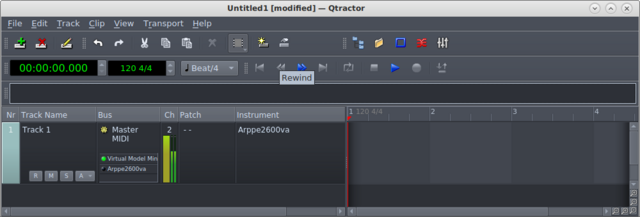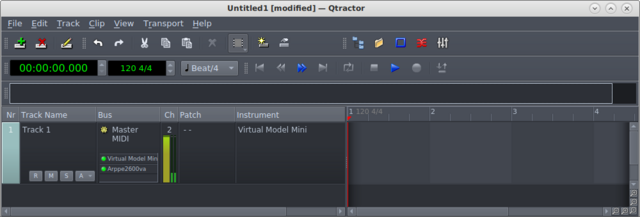I've been experimenting with Qtractor using a midi controller and soft-synth plugins. There are a few things that I'm a bit confused about.
First, to describe my setup:
Midi controller: M-Audio Keystation 49 MK3. Connects to MIDI via USB. As far as I know, it outputs on MIDI channel 1 by default, this can be changed to other channels by tweaking settings on the keyboard.
DAW & connections: Qtractor (as explained). MIDI keyboard out routed to the Qtractor MIDI in.
Soft-synth: Surge XT. It seems to be available as a VST3, CLAP or LV2. I've created 2 MIDI tracks in Qtractor, and in each one I've "added" the synth as a plugin. I tried with both the VST3 and the CLAP.
A few things I'm confused about:
When adding a soft-synth plugin in Qtractor, there are 2 different places - the "plugins" tab where you "add" the plugin, and then the drop-down where you select an "instrument". What is the difference between these? What is the purpose of selecting the synth in the "instrument" dropdown after adding it as a "plugin" ?
Banks/patches can be selected from within the Qtractor track settings and also within the synth's actual gui. In my experimenting with Surge XT, the qtractor track settings section didn't have any descriptions (only patch numbers) and selecting patches that way seemed to have rather unpredictable results. Is this meant to be synced better? Can I just ignore the Qtractor settings and edit the synth settings in the plugin gui?
The Qtractor wiki seems to indicate that you have to select a different midi channel for every track, otherwise you'll be sending midi data to the synth along the same channels. In my experiments though, this didn't seem to be the case. Even with both tracks on the same channel, each track opened a separate instance of the Surge XT gui, which could be independently configured, and playing midi clips from the two tracks seemed to play the clips separately with the different sound configurations from each instance of the surge gui. Anyone have any explanation for what is actually happening here?
Qtractor wiki also said that you would have to configure midi on the channel which your controller inputs midi data, or select the "omni" button to receive data from all channels. In my experiments, I was able to record midi regardless of which channel I selected in the track, without the "omni" button selected, even thought my controller should only be sending data on channel 1. Is there something else I'm missing?
And some other questions about Surge XT specifically:
Is there any major difference VST3, LV2, and CLAP versions? And/or, why would I used one over the others? The only thing that I could see that was different was that qtractor flagged the VST3 as having 16 MIDI inputs and the CLAP and LV2 as only having 1.
I installed Surge XT myself using the package from the search website. Searching for plugins in Qtractor also revealed another one just called "Surge", which must have come installed with AVLinux. "Surge" was available as a VST2 or VST3. It seemed largely the same as the Surge XT plugin, but with some minor differences to the gui (e.g., different patch browser and settings menu). Is this just an outdated version?
Wow, that one was a mouthful. Thank you in advance for your help, fellow Linux Musicians