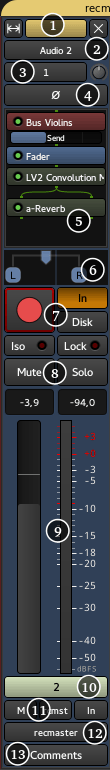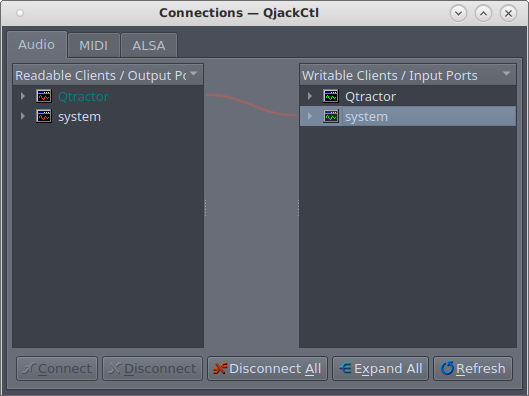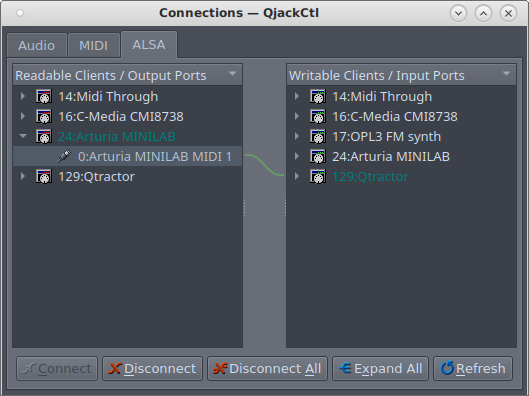Hello there LinuxMusicians community,
My name is David Marceau. Older gent trying to have fun with a toy I originally bought for my son. I have a few spare drives for my 10 year old computer so I decided to take AVLinux MXE for a spin. First impressions are really good. I got HELM, Yoshimi and Surge(I rtfm'ed) to blow my mind with all the sound selections/patches while playing SCP 173 and Coffin Dance melodies over and over. My wife and son told me to turn it off LOL. I managed to capture alsa sound and desktop video in pristine quality from OBS STUDIO in less than 5 minutes. Endless fun but yet again mommy and son tell me I need to go to bed. LOL
Where I started to experience pain was Arturia Mkii with Ardour/Reaper. I couldn't get either to give me sound while I was plunking keys on the Arturia Mkii Midi controller. I'm in a rut and feeling down as a result.
1)I boot up and grub select "AVLinux MXE with systemd"
2)The default sound for everything is ALSA from what I understand. Ardour/Reaper both recommend Jack. So I found some stuff showing how to setup QJackCTL, add some startup commands(3 commands iirc). After doing so, I started Jack.
3)I started Ardour, and it brought me to some initial ardour dialog asking whether to use alsa or jack, I selected jack and clicked start.
4)I clicked recording session. I noticed the arturia mkii was displayed at the bottom of the screen. I tried plunking keys, no sound. I clicked the plus sign and found list box showing different things to send the mkii signal to so I chose Helm. I tried plunking keys, no sound. I clicked the record button at the top in Ardour's toolbar. I tried plunking keys, no sound. I did notice some midi note data appearing within Ardour's arturia mkii pane, but with some visual audio levels showing what correlates to my key velocities when I struck them I think, but no sound.
BTW I am overwhelmed by the entire selection of sounds/patches available for the Helm, Yoshimi and Surge. I need to say I dreamt of buying a roland/yamaha when I was teenager and come to avlinux and to have all those sound vibrate in my ears along with pluckies and grand pianos really resonates my soul and I want to create something. I know I'm close...I'm almost there.
Please if there are any people out there that have overcome this issue and live in the Ottawa area, I'm more than happy to invite you over for a meal and drink of your choice and help me to fix this thing. Cheers and thank you in advance.
One last thing: To all the software developers of Linux, Liquorix, Helm, Yoshimi, Surge, Ardour, Reaper and the available sounds/patches,
YOU ARE SUPER-HEROES. I wish you health, happiness and prosperity.