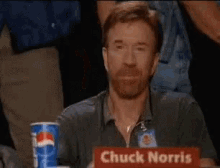tseaver wrote: ↑Thu Nov 30, 2023 10:39 pm
The hardware doesn't set the sample rate: rather, it uses (if supported) whatever rate is requested by the app / service which owns it (ALSA client, JACK or Pipewire daemon).
Thank you for this clarification. Indeed, I never gave it a second thought about it when recording / playing back from a computer.
Now what happens when the interface is in standalone mode ? The 18i20 is a great audio router / mixer and I have some use cases where it will not be attached to a computer. I this case, the hardware is responsible for setting the sample rate, isn't it ?
From my experiments, I discovered that I can set the sample rate using any application (recording a few samples is enough), this sample rate persists after I stop recording and release the hardware, even if I disconnect USB. The sample rate also seems to survive power cycling the 18i20. But at the moment I reattach the USB (probably at the moment the driver loads), the sample rate resets to 44100.
To know the sample rate, I used the ADAT output, plugged into the input of another interface (RME multiface). The RME control panel gives me the sample rate of the incoming clock source (ADAT in this case), I assume it is a clear indication of the 18i20 sample rate.
Once again, sorry if this question only demonstrates my lack of understanding of digital audio.