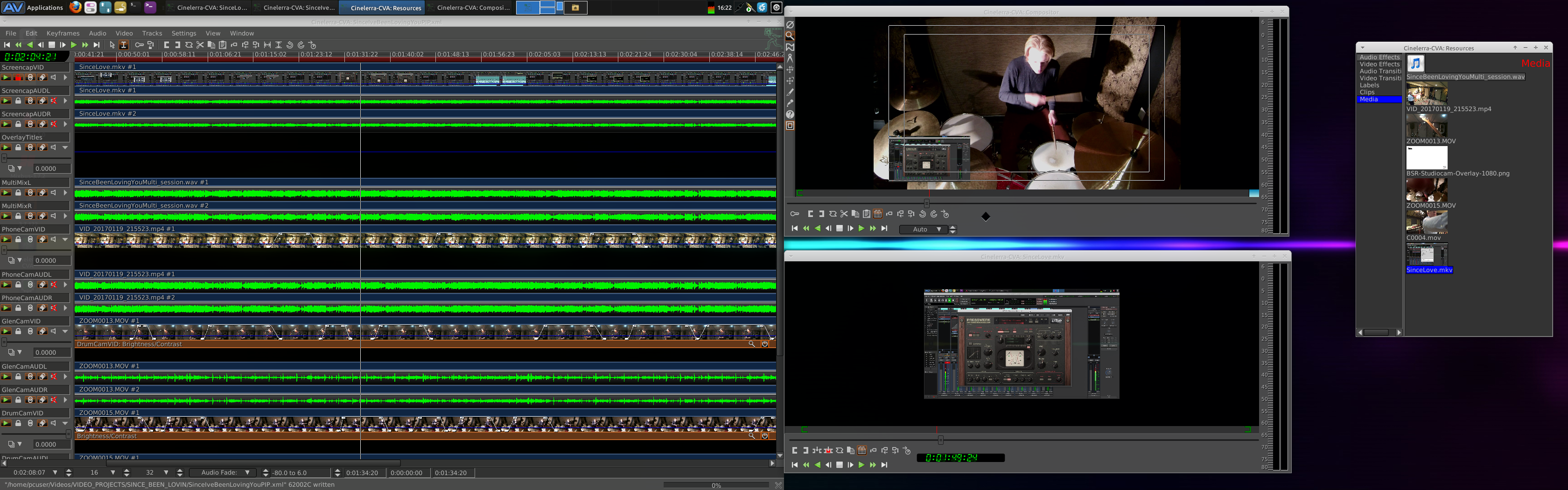Hi all --
I just recently joined this forum, as I'm in the midst of blowing the dust off all my MIDI and audio gear and (finally!) setting up a home studio again. For the veterans here, to give you an idea of where I'm coming from -- the last time I did any sequencing, I was using CakeWalk Pro 4.0 on a DOS 3.3 computer. ...anyway, while interesting (perhaps) to some, that's off-topic for this conversation..
I've been running Linux exclusively on my home computers for the last 15 years or so. I've done some rudimentary video editing, and suffered through the quirks and crashes of the various mainline video editors available for Linux. Then, I stumbled across a series of YouTube video tutorials about using Blender (the 3D rendering package) for video editing. While not the primary focus of the application, Blender has a fairly capable video editing module, and I've not experienced a single crash, lockup, or anomaly while editing short (~10 - 20 minute) videos. You may want to look into using Blender for your video editing needs; it may turn out to be exactly what you need for your video editing projects. The tutorial for Blender version 2.7x (current) is here --
https://www.youtube.com/watch?v=UEIkIrY ... Q3x18sNev4
DISCLAIMER: I am not a compensated spokesperson for Blender, YouTube, or for this person's tutorial series -- just a happy user.
Now, if you'll excuse me, I've got about two and a half miles worth of audio, mic and MIDI cables to build...