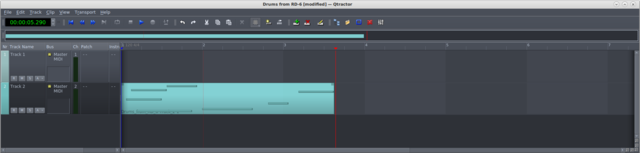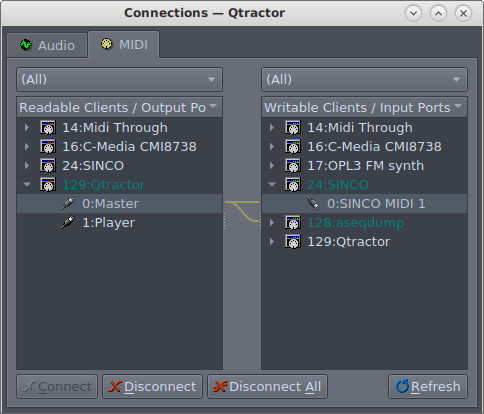These are the outputs of aseqdump commands:
Code: Select all
$ aseqdump -l
Port Client name Port name
0:0 System Timer
0:1 System Announce
14:0 Midi Through Midi Through Port-0
16:0 C-Media CMI8738 C-Media CMI8738 MIDI
24:0 SINCO SINCO MIDI 1
129:0 Qtractor Master
129:1 Qtractor Player
The drumcomputer is the Sinco Midi device. Are ports 129:0 and :1 the "Qtractor:Control output port OR the Qtractor:Master Out bus port"?
The port 129:1 (Qtractor Midi Player) does not output data. The other indeed outputs the Start and Stop messages when I press play in Qtractor:
Code: Select all
$ aseqdump -p 129:0
Waiting for data. Press Ctrl+C to end.
Source Event Ch Data
129:0 System exclusive F0 7F 7F 06 44 06 01 00 00 01 07 00 F7
129:0 Song position pointer value 10
129:0 System exclusive F0 7F 7F 06 44 06 01 00 00 00 00 00 F7
129:0 Song position pointer value 0
129:0 System exclusive F0 7F 7F 06 02 F7
129:0 Start
129:0 Note on 1, note 36, velocity 64
129:0 Note off 1, note 36, velocity 0
129:0 Note on 1, note 40, velocity 64
129:0 Note off 1, note 40, velocity 0
129:0 Note on 1, note 36, velocity 64
129:0 Note off 1, note 36, velocity 0
129:0 Note on 1, note 40, velocity 64
129:0 Note off 1, note 40, velocity 0
129:0 Control change 0, controller 120, value 0
129:0 Control change 0, controller 123, value 0
129:0 Control change 1, controller 120, value 0
129:0 Control change 1, controller 123, value 0
129:0 System exclusive F0 7F 7F 06 01 F7
129:0 Stop
129:0 System exclusive F0 7F 7F 06 44 06 01 00 00 00 1A 00 F7
129:0 Song position pointer value 7
Screenshot of the Connections window:
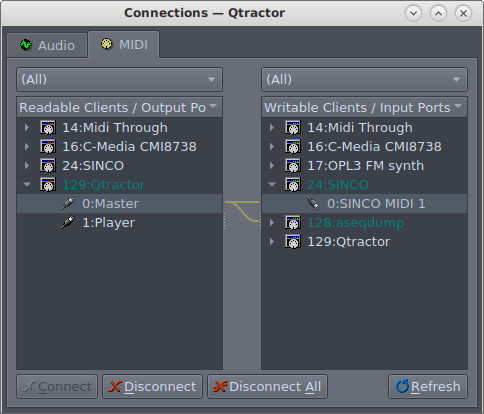
The light on the drumcomputer's Start/stop button lights but it does not start to play... It is connected to Midi Channel 1 because it makes sounds if I send midi data to that channel. I've made 2 Midi tracks in Qtractor: one on Midi Chanel 1 (empty, no clip, no Midi data)) and one on Channel 2 (w/ some data/notes in a Clip) because if I don't then Qtractor won't play.