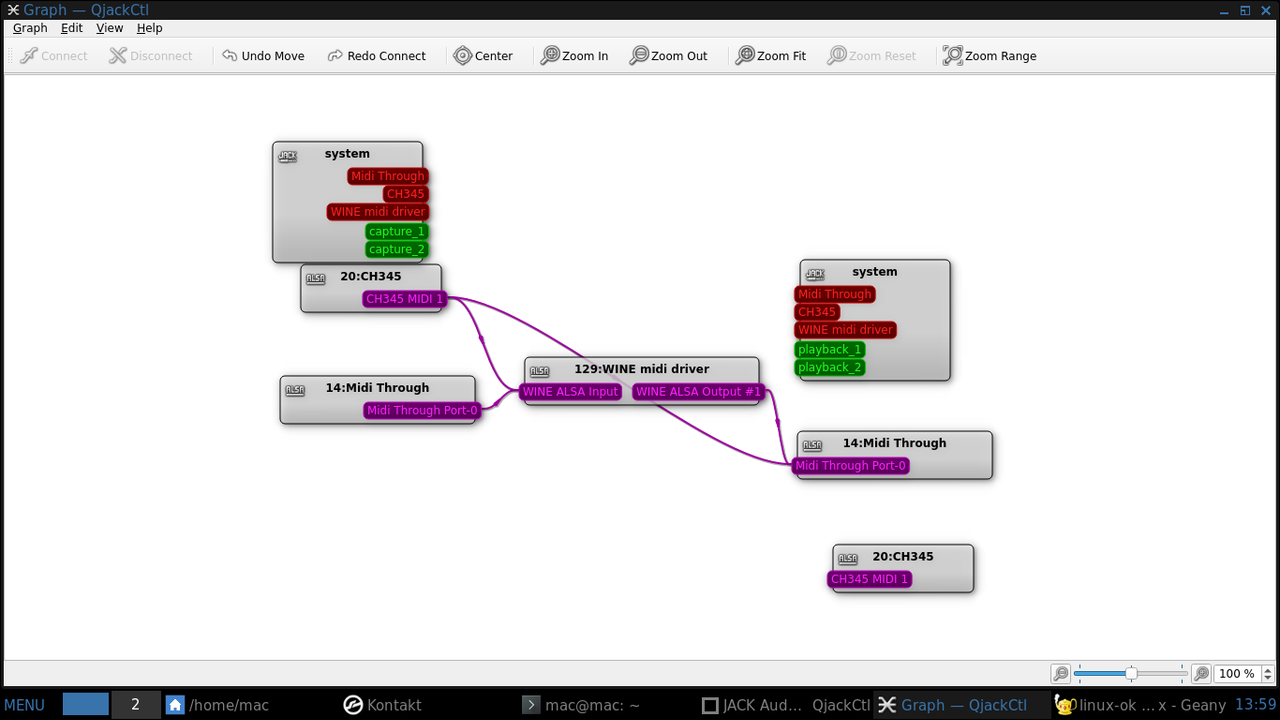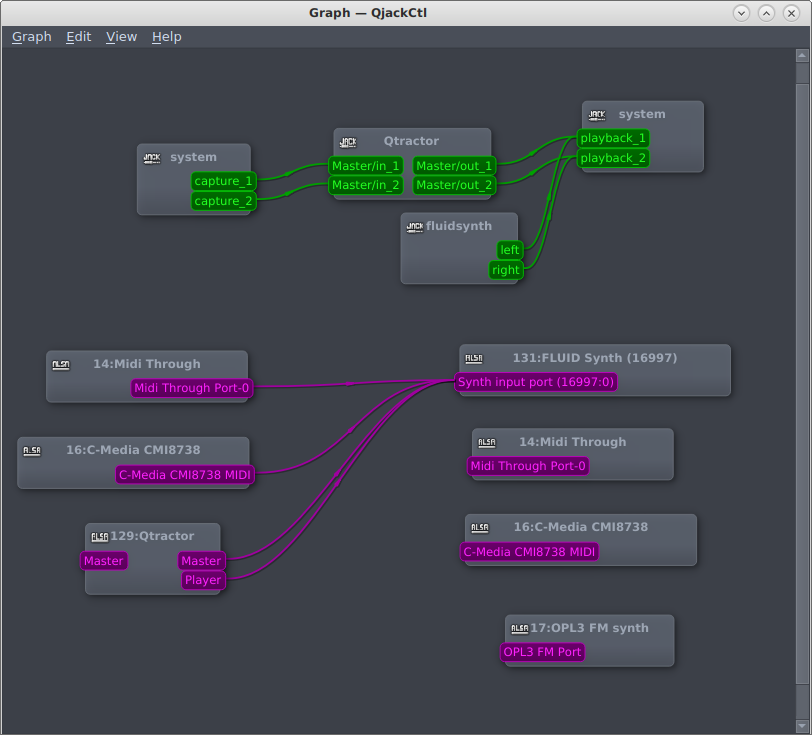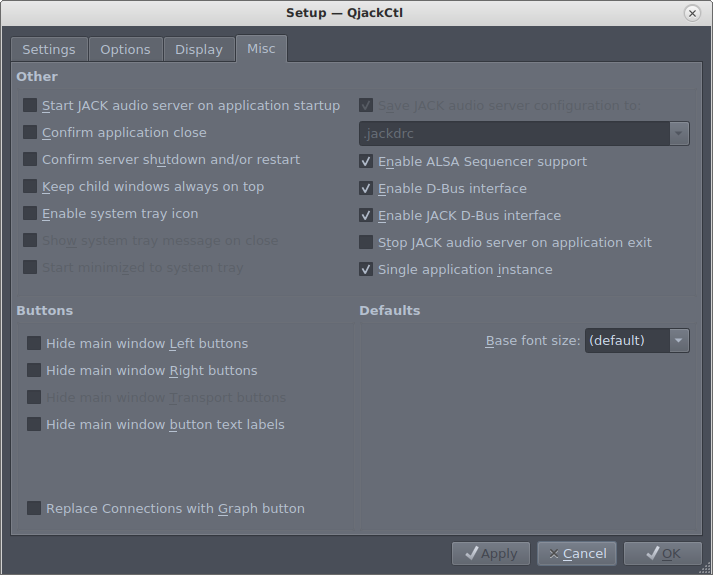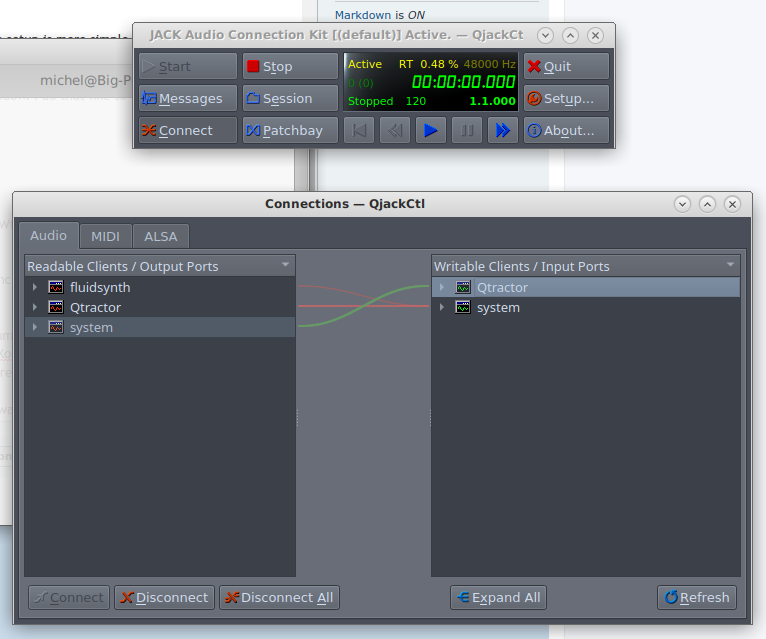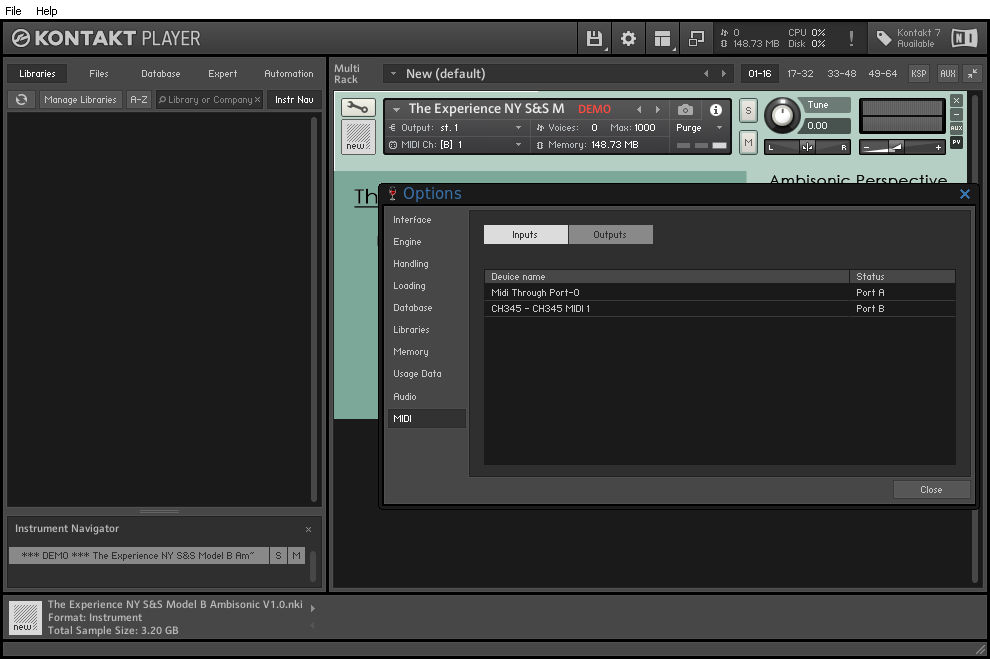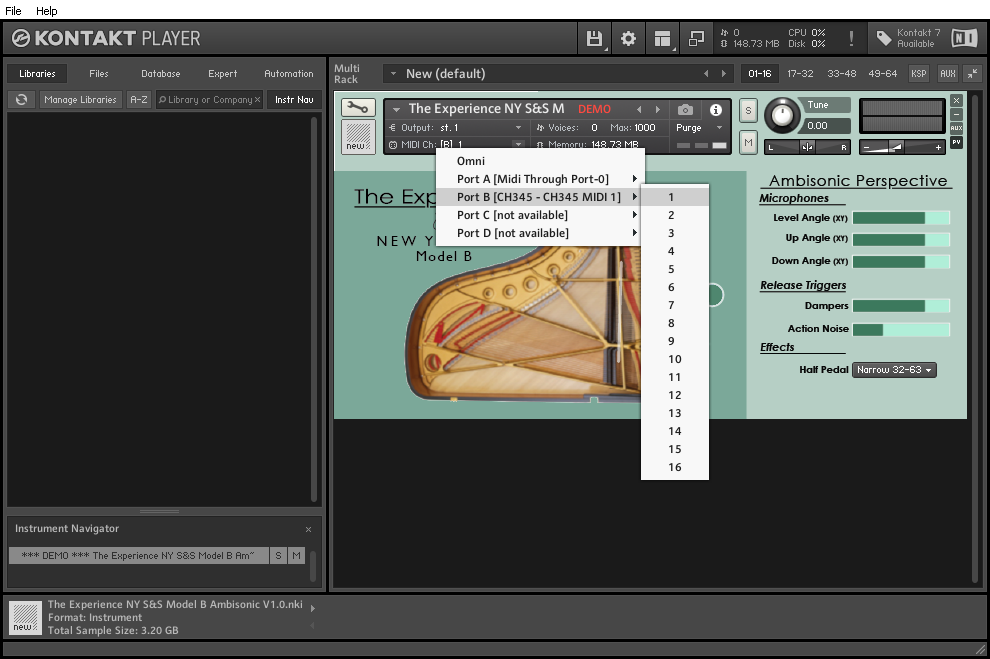Let me guess: you connected your Midi keyboard via a 5-pin DIN to USB connector to your computer didn't you? I recognize the name "CH345" in the picture below that you posted a link to:
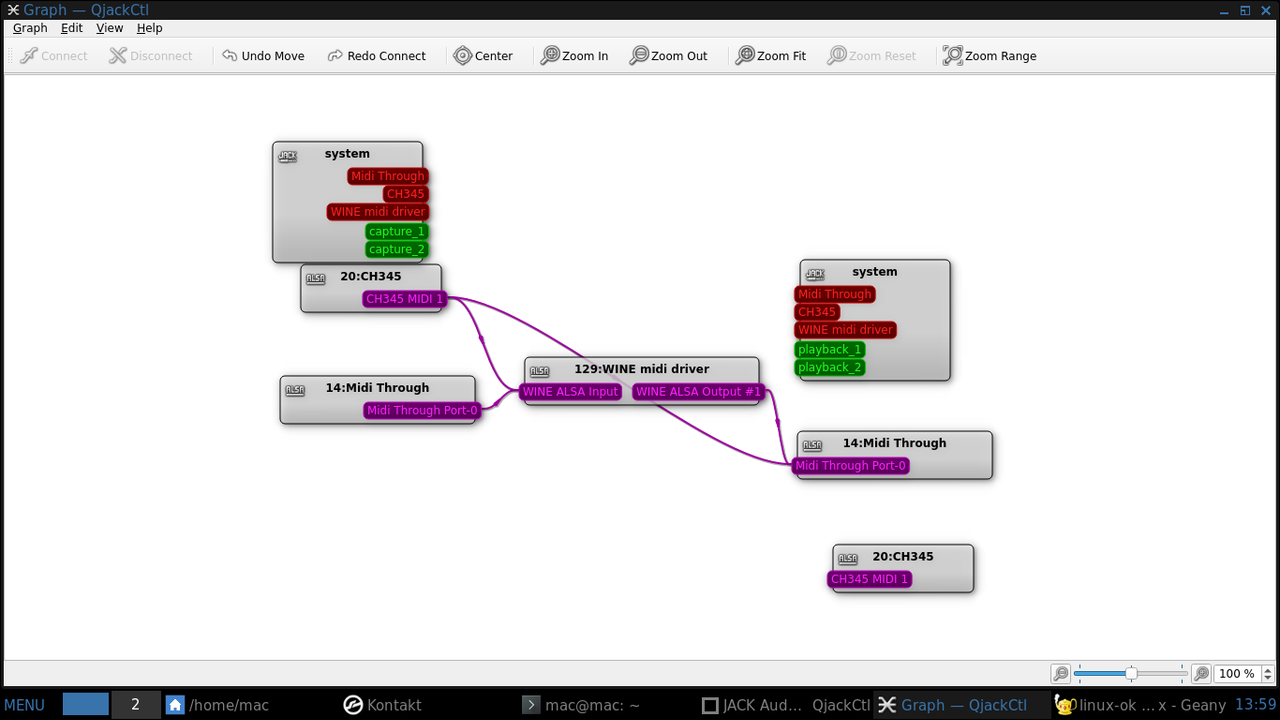
I have the same DIN-to-USB converter cable and it calls itself CH345 in Linux.
In the picture above I can also see that Alsa Midi (Alsa Midi = purple) is connected to its out port. I see that there's nothing connected to the Playback audio (Audio = green) input. Usually there's a green audio in and/or out for your DAW or other audio application. I miss that in your screenie. That might explain why you hear nothing when you press a note on the keyboard. On the other hand: a Windows to Linux driver might also be the problem. See for instance the screenie below for my system when I start the DAW Qtractor and the virtual synthesizer Fluidsynth:
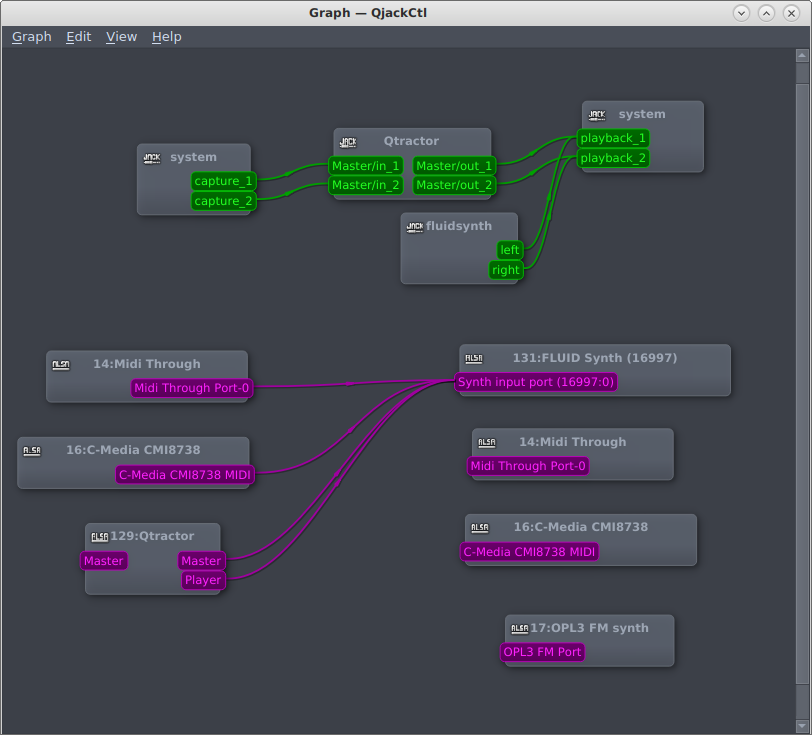
However, I see that you're also using Jack Midi (Jack Midi = red). You can try to kill Jack so the setup is more simple. Might work. However, if another piece of software than Wine is trying to use Alsa you might not hear anything.
BTW. I always use Qjackctl with the classic "Connections" window, not with the modern "Graph" window. I do that like so in Qjackctl:
Setup --> Misc --> de-select "Replace connections with graph button" in the lower left-hand corner
See screenshot:
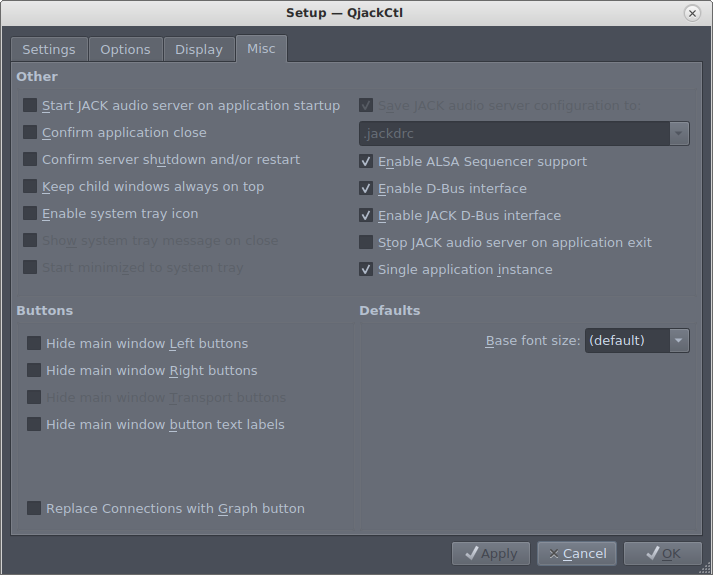
Then I click on the "Connect" button in Qjackctl, see screenie below:
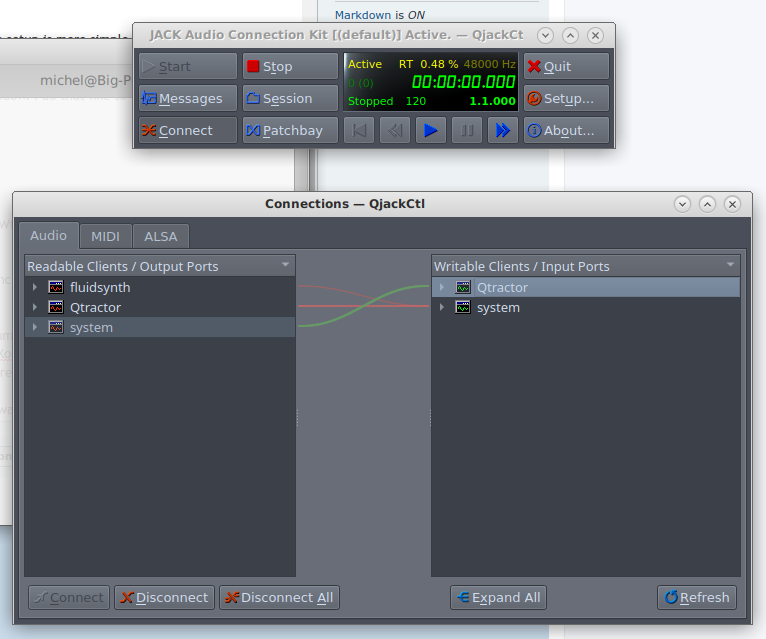
Good luck solving the problem. Let us hear how you solved it: I'd like to know too how one can use Windows Audio software via a Widows Midi driver.
Some tips for the future:
Use Postimage to post your image to the internet. Then you can include them here in a forum post with those IMG tags (between ] and [ brackets).
Not everybody might know what Kontakt is. For one it's Windows software and this is a Linux forum. Secondly, not everybody uses the same software. Kontakt appears to be paid Windows/Apple software by the company Native Instruments. I cannot help you with it: I haven't paid for it and there's no Linux version.
[edit] in the first instance I missed that ALSA is connected to the keyboard, I thought that nothing was conected. Oops.