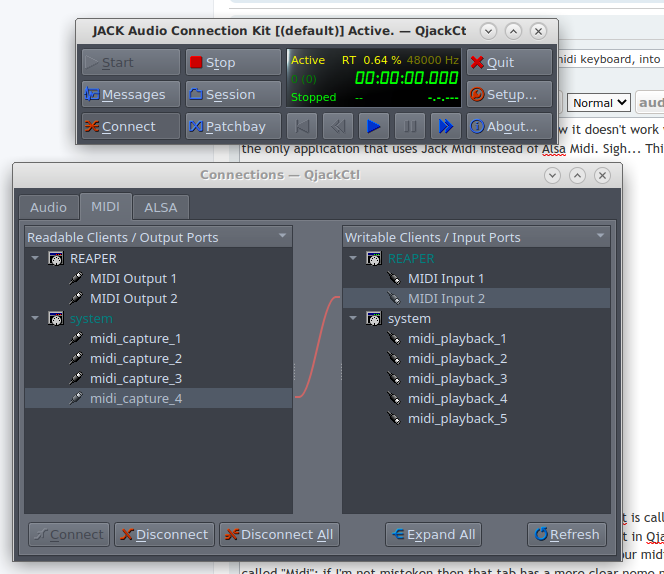Hey guys
However I really need help to sort out how to configure my M-audio controller (Axiom pro 49) with Reaper on Ubuntu.
I installed Reaper in ~/opt/ folowing their instructions and using their install-reaper.sh.
Also I have a focusrite soundcard and would like the sound to ouput through it, and also input some voice via the focusrite.
Nota : Qjackctl stopped throwing "JACK server could not be started" after I did
$ sudo killall -9 jackdbus
$ jack_control start
So I launch Qjackctl, start it. I don't know how to setup settings nor connections.
In Reaper, audio system is JACK, and I think MIDI devices is set up but I am not sure.
Code: Select all
$ aseqdump -l
Port Client name Port name
0:0 System Timer
0:1 System Announce
14:0 Midi Through Midi Through Port-0
20:0 Axiom Pro 49 Axiom Pro 49 MIDI 1
20:1 Axiom Pro 49 Axiom Pro 49 MIDI 2
20:2 Axiom Pro 49 Axiom Pro 49 MIDI 3
20:3 Axiom Pro 49 Axiom Pro 49 MIDI 4
24:0 Scarlett 6i6 USB Scarlett 6i6 USB MIDI 1Midi signal is reaching Linux:
Code: Select all
$ aseqdump -p 20
Waiting for data. Press Ctrl+C to end.
Source Event Ch Data
20:0 Note on 15, note 45, velocity 93
20:0 Note on 15, note 47, velocity 78
20:0 Note on 15, note 48, velocity 81Thanks a lot for your help guys