QJackCtl has blinking red background
Moderators: MattKingUSA, khz
QJackCtl has blinking red background
Hi,
I'm new to Archlinux. Switched from Windows to Manjaro and finally to Archlinux. Originally, I used cadence for jack front-end, using PulseAudio bridge. However, cadence seemed to be unstable with so many issues. I decided to switched to QJackCtl (which I had been unable to setup long time ago). Finally, I could manage to install and get QJackCtl running well with PulseAudio and midi. Everything work just fine, latency is ~5ms.
My only issue with Qjackctl is that, on the system tray, the Qjackctl sometimes has blinking red background, I middle click on the icon and the red background goes away. I just want to know why it happens and does it affect to my system.
Update 1: on my Archlinux setup, I have added me to the audio and realtime group. Package realtime-privileges was installed.
Update 2: Originally, I set the priority to 99 inside Qjackctl, and the issue appears quite often (most of the time). I tried to set it to 95, the same problem. I set it back to 10 (default setting) and the problem kind of disappear. It just happens occasionally.
Thank you very much for your time and help.
SOLUTION UPDATE:
I believe this is the issue of KDE Plasma using too much resources of the machine. I've just switched to XFCE and the issue is completely gone with very low latency.
I'm new to Archlinux. Switched from Windows to Manjaro and finally to Archlinux. Originally, I used cadence for jack front-end, using PulseAudio bridge. However, cadence seemed to be unstable with so many issues. I decided to switched to QJackCtl (which I had been unable to setup long time ago). Finally, I could manage to install and get QJackCtl running well with PulseAudio and midi. Everything work just fine, latency is ~5ms.
My only issue with Qjackctl is that, on the system tray, the Qjackctl sometimes has blinking red background, I middle click on the icon and the red background goes away. I just want to know why it happens and does it affect to my system.
Update 1: on my Archlinux setup, I have added me to the audio and realtime group. Package realtime-privileges was installed.
Update 2: Originally, I set the priority to 99 inside Qjackctl, and the issue appears quite often (most of the time). I tried to set it to 95, the same problem. I set it back to 10 (default setting) and the problem kind of disappear. It just happens occasionally.
Thank you very much for your time and help.
SOLUTION UPDATE:
I believe this is the issue of KDE Plasma using too much resources of the machine. I've just switched to XFCE and the issue is completely gone with very low latency.
Last edited by kulnova on Sat May 02, 2020 12:03 pm, edited 2 times in total.
Archlinux - Reaper for Music Production
Bass Player/Vietnamese Bamboo Flute Player for my music
Bass Player/Vietnamese Bamboo Flute Player for my music
Re: QJackCtl has blinking red background
What I have just figured out is the problem is gone when I set the "Priority" back to 10, instead of 99. I was trained to set the Realtime Priority to 99 on Cadence to lower the latency. However, it might be different in Qjackctl. Do you have any ideas?
Archlinux - Reaper for Music Production
Bass Player/Vietnamese Bamboo Flute Player for my music
Bass Player/Vietnamese Bamboo Flute Player for my music
Re: QJackCtl has blinking red background
I tried to set it to 95 and the issue raised again.
Archlinux - Reaper for Music Production
Bass Player/Vietnamese Bamboo Flute Player for my music
Bass Player/Vietnamese Bamboo Flute Player for my music
Re: QJackCtl has blinking red background
Updated: I set it to 10 and the issue occasionally appears again 
Archlinux - Reaper for Music Production
Bass Player/Vietnamese Bamboo Flute Player for my music
Bass Player/Vietnamese Bamboo Flute Player for my music
- turbidh20
- Established Member
- Posts: 190
- Joined: Sun Aug 04, 2019 12:48 pm
- Location: UK
- Has thanked: 8 times
- Been thanked: 2 times
Re: QJackCtl has blinking red background
The red blink just indicates xruns have occurred. Middle clicking the icon resets. I don't know if you know this and are asking why you get xruns? You're not clear on that.
I love QjackCtl but the red flashing drives me nuts. I wish there was an option to disable it.
I love QjackCtl but the red flashing drives me nuts. I wish there was an option to disable it.
Arch Linux (i7-4790k/GTX970); UMC204HD; MPK Mini MKII; Jack2 (QjackCtl) & Ardour/Mixbus
Re: QJackCtl has blinking red background
Yeah, same for me. Plus, it seems quite sensible because often, if it's blinking there are no artifacts audible whatsoever ...
Would be nice to have the option to disable it.
- khz
- Established Member
- Posts: 1648
- Joined: Thu Apr 17, 2008 6:29 am
- Location: German
- Has thanked: 42 times
- Been thanked: 92 times
Re: QJackCtl has blinking red background
[_] Blink server mode Indicator
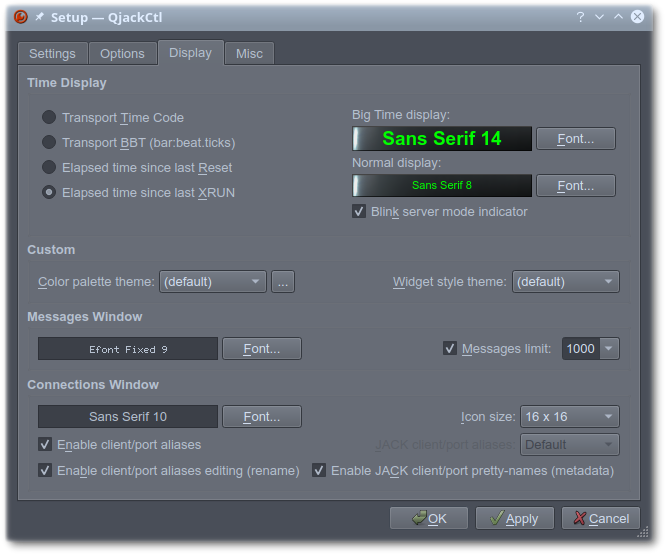
?
. . . FZ - Does humor belongs in Music?
. . GNU/LINUX@AUDIO ~ /Wiki $ Howto.Info && GNU/Linux Debian installing >> Linux Audio Workstation LAW
. . GNU/LINUX@AUDIO ~ /Wiki $ Howto.Info && GNU/Linux Debian installing >> Linux Audio Workstation LAW
- I don't care about the freedom of speech because I have nothing to say.
Re: QJackCtl has blinking red background
Actually I don't know about the xruns. Thanks for the info. I might have to do research on xruns. I've just switched to Linux for a while. Anyways, it doesn't affect anything in my workflow, but it looks annoyingturbidh20 wrote: ↑Fri Apr 24, 2020 1:09 pm The red blink just indicates xruns have occurred. Middle clicking the icon resets. I don't know if you know this and are asking why you get xruns? You're not clear on that.
I love QjackCtl but the red flashing drives me nuts. I wish there was an option to disable it.
EDIT: I know the xruns now. Btw, may I ask what is your latency?
Archlinux - Reaper for Music Production
Bass Player/Vietnamese Bamboo Flute Player for my music
Bass Player/Vietnamese Bamboo Flute Player for my music
Re: QJackCtl has blinking red background
I just wonder why the Xruns happens when I try to do nothing with the computer. That means no sound needs to be processed. Here's the log file
Code: Select all
Sat Apr 25 18:06:06 2020: ERROR: JackEngine::XRun: client = PulseAudio JACK Source was not finished, state = Running
Sat Apr 25 18:06:06 2020: ERROR: JackAudioDriver::ProcessGraphAsyncMaster: Process error
18:06:10.487 XRUN callback (74).
18:06:16.998 XRUN callback (75).
Sat Apr 25 18:06:16 2020: ERROR: JackEngine::XRun: client = PulseAudio JACK Source was not finished, state = Running
Sat Apr 25 18:06:16 2020: ERROR: JackAudioDriver::ProcessGraphAsyncMaster: Process error
18:06:18.593 XRUN callback (76).
Sat Apr 25 18:06:18 2020: ERROR: JackEngine::XRun: client = PulseAudio JACK Source was not finished, state = Running
Sat Apr 25 18:06:18 2020: ERROR: JackAudioDriver::ProcessGraphAsyncMaster: Process error
18:06:27.526 XRUN callback (77).
Sat Apr 25 18:06:27 2020: ERROR: JackEngine::XRun: client = PulseAudio JACK Source was not finished, state = Running
Sat Apr 25 18:06:27 2020: ERROR: JackAudioDriver::ProcessGraphAsyncMaster: Process error
18:06:34.605 XRUN callback (78).
Sat Apr 25 18:06:34 2020: ERROR: JackEngine::XRun: client = PulseAudio JACK Source was not finished, state = Running
Sat Apr 25 18:06:34 2020: ERROR: JackAudioDriver::ProcessGraphAsyncMaster: Process error
18:07:07.358 XRUN callback (79).
Sat Apr 25 18:07:07 2020: ERROR: JackEngine::XRun: client = PulseAudio JACK Source was not finished, state = Running
Sat Apr 25 18:07:07 2020: ERROR: JackAudioDriver::ProcessGraphAsyncMaster: Process error
18:07:25.346 XRUN callback (80).
Sat Apr 25 18:07:25 2020: ERROR: JackEngine::XRun: client = PulseAudio JACK Source was not finished, state = Running
Sat Apr 25 18:07:25 2020: ERROR: JackAudioDriver::ProcessGraphAsyncMaster: Process error
18:07:30.152 XRUN callback (81).
Sat Apr 25 18:07:30 2020: ERROR: JackEngine::XRun: client = PulseAudio JACK Source was not finished, state = Running
Sat Apr 25 18:07:30 2020: ERROR: JackAudioDriver::ProcessGraphAsyncMaster: Process error
18:07:35.640 XRUN callback (82).
Sat Apr 25 18:07:35 2020: ERROR: JackEngine::XRun: client = PulseAudio JACK Source was not finished, state = Running
Sat Apr 25 18:07:35 2020: ERROR: JackAudioDriver::ProcessGraphAsyncMaster: Process error
18:07:53.125 Statistics reset.Archlinux - Reaper for Music Production
Bass Player/Vietnamese Bamboo Flute Player for my music
Bass Player/Vietnamese Bamboo Flute Player for my music
- turbidh20
- Established Member
- Posts: 190
- Joined: Sun Aug 04, 2019 12:48 pm
- Location: UK
- Has thanked: 8 times
- Been thanked: 2 times
Re: QJackCtl has blinking red background
Thanks, don't remember seeing that setting! The icon still turns red though and sits there staring at me. I don't get xruns when using Mixbus, just randomly in normal desktop use. Most notably when I quit my video player, Bomi. Not when playing anything, just when it quits
Arch Linux (i7-4790k/GTX970); UMC204HD; MPK Mini MKII; Jack2 (QjackCtl) & Ardour/Mixbus
- turbidh20
- Established Member
- Posts: 190
- Joined: Sun Aug 04, 2019 12:48 pm
- Location: UK
- Has thanked: 8 times
- Been thanked: 2 times
Re: QJackCtl has blinking red background
My latency is currently 8 msec (rate: 96000; frames: 256; periods: 3). It seems ok at 4 msec but I'm allowing some wiggle room.
I can't really help with your xruns as I don't use Pulseaudio. It sounds like a lot (most?) on these forums do use it though, so someone else might be able to comment.
Arch Linux (i7-4790k/GTX970); UMC204HD; MPK Mini MKII; Jack2 (QjackCtl) & Ardour/Mixbus
Re: QJackCtl has blinking red background
My best settings is
Sample Rate 4800
Frames/Period: 512
Periods/buffer: 3
It works without xrun, but the latency is freaking high 32ms. Which is not acceptable at all. I have a question which hardware could possibly help to lower the latency? Do you think a stronger CPU or a better audio interface?
I'm using AMD Ryzen 5 2400G with 16GB RAM with Scarlett Solo gen 2.
Sample Rate 4800
Frames/Period: 512
Periods/buffer: 3
It works without xrun, but the latency is freaking high 32ms. Which is not acceptable at all. I have a question which hardware could possibly help to lower the latency? Do you think a stronger CPU or a better audio interface?
I'm using AMD Ryzen 5 2400G with 16GB RAM with Scarlett Solo gen 2.
Archlinux - Reaper for Music Production
Bass Player/Vietnamese Bamboo Flute Player for my music
Bass Player/Vietnamese Bamboo Flute Player for my music
- khz
- Established Member
- Posts: 1648
- Joined: Thu Apr 17, 2008 6:29 am
- Location: German
- Has thanked: 42 times
- Been thanked: 92 times
Re: QJackCtl has blinking red background
[_] Enable system tray Icon
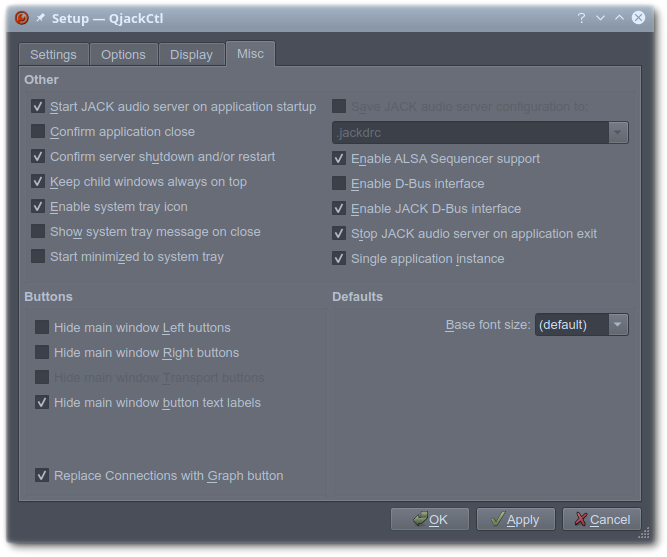
?
. . . FZ - Does humor belongs in Music?
. . GNU/LINUX@AUDIO ~ /Wiki $ Howto.Info && GNU/Linux Debian installing >> Linux Audio Workstation LAW
. . GNU/LINUX@AUDIO ~ /Wiki $ Howto.Info && GNU/Linux Debian installing >> Linux Audio Workstation LAW
- I don't care about the freedom of speech because I have nothing to say.
- turbidh20
- Established Member
- Posts: 190
- Joined: Sun Aug 04, 2019 12:48 pm
- Location: UK
- Has thanked: 8 times
- Been thanked: 2 times
Re: QJackCtl has blinking red background
I'm not familiar with the Scarlett but your CPU should be fine. I only got back into DAW work fairly recently, on the previous occasion I was using Cubase 3 on XP with an AMD ? CPU around 2006. It was not a cutting edge CPU at the time and I had no problems all the way back then!kulnova wrote: ↑Sat Apr 25, 2020 12:00 pm My best settings is
Sample Rate 4800
Frames/Period: 512
Periods/buffer: 3
It works without xrun, but the latency is freaking high 32ms. Which is not acceptable at all. I have a question which hardware could possibly help to lower the latency? Do you think a stronger CPU or a better audio interface?
I'm using AMD Ryzen 5 2400G with 16GB RAM with Scarlett Solo gen 2.
Try all your USB ports and even see if you can isolate the Scarlett on a USB interface by itself. Also, tuned might be worth a try with the 'latency-performance' profile.
Arch Linux (i7-4790k/GTX970); UMC204HD; MPK Mini MKII; Jack2 (QjackCtl) & Ardour/Mixbus