M Audio Keystation 49 MK3 No Midi Connection
Moderators: MattKingUSA, khz
-
Linux_Voivod
- Established Member
- Posts: 27
- Joined: Thu Jun 18, 2020 4:26 pm
- Been thanked: 1 time
M Audio Keystation 49 MK3 No Midi Connection
Hi there,
Just bought a M Audio Keystation 49 MK3, only to find out that it doesn't work as my Nektar does. That's just plugging in, running a2jmidid -e &, fixing 2 connections in the Qjackctl graph and everything works fine.
In the terminal I now get the following error message:
a2jmidid -e &
[1] 15290
ralph@ralph-Inspiron-14-5410:~$ JACK MIDI <-> ALSA sequencer MIDI bridge, version 9 built on Thu Jan 1 01:00:00 1970
Copyright 2006,2007 Dmitry S. Baikov
Copyright 2007,2008,2009,2011,2012 Nedko Arnaudov
Bridge starting...
Using JACK server 'default'
Hardware ports will be exported.
Bridge started
Press ctrl-c to stop the bridge
port created: Midi Through [14] (capture): Midi Through Port-0
port created: Midi Through [14] (playback): Midi Through Port-0
port created: Keystation 49 MK3 [24] (capture): Keystation 49 MK3 Keystation 49
port created: Keystation 49 MK3 [24] (playback): Keystation 49 MK3 Keystation 49
ERROR: a2j_port_create: jack_port_register() failed for 'Keystation 49 MK3 [24] (capture): Keystation 49 MK3 Keystation 49'
ERROR: a2j_port_create: jack_port_register() failed for 'Keystation 49 MK3 [24] (playback): Keystation 49 MK3 Keystation 49'
Those errors are unknown with the previous midikeyboards I used (Nektar and earlier a simpler version: M Audio keystation 32 MINI.
I tried a lot, also an update of midisports firmware. The trouble is still there.
Someone got a clue?
Just bought a M Audio Keystation 49 MK3, only to find out that it doesn't work as my Nektar does. That's just plugging in, running a2jmidid -e &, fixing 2 connections in the Qjackctl graph and everything works fine.
In the terminal I now get the following error message:
a2jmidid -e &
[1] 15290
ralph@ralph-Inspiron-14-5410:~$ JACK MIDI <-> ALSA sequencer MIDI bridge, version 9 built on Thu Jan 1 01:00:00 1970
Copyright 2006,2007 Dmitry S. Baikov
Copyright 2007,2008,2009,2011,2012 Nedko Arnaudov
Bridge starting...
Using JACK server 'default'
Hardware ports will be exported.
Bridge started
Press ctrl-c to stop the bridge
port created: Midi Through [14] (capture): Midi Through Port-0
port created: Midi Through [14] (playback): Midi Through Port-0
port created: Keystation 49 MK3 [24] (capture): Keystation 49 MK3 Keystation 49
port created: Keystation 49 MK3 [24] (playback): Keystation 49 MK3 Keystation 49
ERROR: a2j_port_create: jack_port_register() failed for 'Keystation 49 MK3 [24] (capture): Keystation 49 MK3 Keystation 49'
ERROR: a2j_port_create: jack_port_register() failed for 'Keystation 49 MK3 [24] (playback): Keystation 49 MK3 Keystation 49'
Those errors are unknown with the previous midikeyboards I used (Nektar and earlier a simpler version: M Audio keystation 32 MINI.
I tried a lot, also an update of midisports firmware. The trouble is still there.
Someone got a clue?
Linux Ubuntu 22.04. Yabridge, Kontakt, Metal
-
asbak
- Established Member
- Posts: 897
- Joined: Thu Sep 11, 2014 3:04 pm
- Has thanked: 71 times
- Been thanked: 64 times
Re: M Audio Keystation 49 MK3 No Midi Connection
Is the midi driver in qjackctl set to "none", if that does not work try setting to "seq", if that also does not work then something else is causing an issue.
Some Focal / 20.04 audio packages and resources https://midistudio.groups.io/g/linuxaudio
-
Linux_Voivod
- Established Member
- Posts: 27
- Joined: Thu Jun 18, 2020 4:26 pm
- Been thanked: 1 time
Re: M Audio Keystation 49 MK3 No Midi Connection
This unfortunately doesn't solve the problem. seq, raw or none. The issue remains the same, although in raw there are some extra problems added.
Linux Ubuntu 22.04. Yabridge, Kontakt, Metal
- noedig
- Established Member
- Posts: 239
- Joined: Wed Feb 12, 2014 4:39 am
- Location: South Africa
- Has thanked: 9 times
- Been thanked: 54 times
Re: M Audio Keystation 49 MK3 No Midi Connection
Some things to try (if you haven't already):
- Do you have your Nektar there now? Test it along with the MK3, on the exact same software setup and/or procedure to confirm that a2jmidid does work now for the Nektar (or other USB MIDI gear).
- The MK3 manual describes how you can do a factory reset, maybe try that?
- Ensure there are no other instances of a2jmidid running.
- Kill all instances of a2jmidid and Jack and try it with ALSA only. (Also try another USB MIDI device as a reference.)
- Try in Windows and/or a Linux Live USB like AVLinux
- Do you have your Nektar there now? Test it along with the MK3, on the exact same software setup and/or procedure to confirm that a2jmidid does work now for the Nektar (or other USB MIDI gear).
- The MK3 manual describes how you can do a factory reset, maybe try that?
- Ensure there are no other instances of a2jmidid running.
- Kill all instances of a2jmidid and Jack and try it with ALSA only. (Also try another USB MIDI device as a reference.)
- Try in Windows and/or a Linux Live USB like AVLinux
-
merlyn
- Established Member
- Posts: 1392
- Joined: Thu Oct 11, 2018 4:13 pm
- Has thanked: 168 times
- Been thanked: 247 times
Re: M Audio Keystation 49 MK3 No Midi Connection
When I plug a MIDI keyboard in JACK automatically recognises it and sets up inputs and outputs. I don't have to run a2jmidid. A USB keyboard when plugged in appears as JACK MIDI.
To take JACK out the equation you could use ALSA. First find what port your keyboard is on with aconnect -l
In the above output the PhotonX25 is a USB keyboard. Now use aseqdump -p with the correct port number to output MIDI messages in the terminal.
If you get nothing that would suggest the USB cable or keyboard may be the problem.
To take JACK out the equation you could use ALSA. First find what port your keyboard is on with aconnect -l
Code: Select all
$ aconnect -l
client 0: 'System' [type=kernel]
0 'Timer '
1 'Announce '
Connecting To: 128:0
client 14: 'Midi Through' [type=kernel]
0 'Midi Through Port-0'
Connecting To: 128:0[real:0]
Connected From: 128:0
client 20: 'Hammerfall DSP' [type=kernel,card=1]
0 'HDSP MIDI 1 '
Connecting To: 128:0[real:0]
Connected From: 128:0
client 24: 'Hoontech SoundTrack Audio DSP24' [type=kernel,card=2]
0 'MIDI-1 Hoontech/STA DSP24 2'
Connecting To: 128:0[real:0]
Connected From: 128:0
32 'MIDI-2 Hoontech/STA DSP24 2'
Connecting To: 128:0[real:0]
Connected From: 128:0
client 28: 'Hoontech SoundTrack Audio DSP24' [type=kernel,card=3]
0 'MIDI-1 Hoontech/STA DSP24 3'
Connecting To: 128:0[real:0]
Connected From: 128:0
32 'MIDI-2 Hoontech/STA DSP24 3'
Connecting To: 128:0[real:0]
Connected From: 128:0
client 32: 'PhotonX25' [type=kernel,card=4]
0 'PhotonX25 PhotonX25'
Connecting To: 128:0[real:0]
Connected From: 128:0
1 'PhotonX25 PhotonX25'
Connecting To: 128:0[real:0]
Code: Select all
$ aseqdump -p 32
Waiting for data. Press Ctrl+C to end.
Source Event Ch Data
0:1 Port subscribed 128:0 -> 129:0
32:0 Note on 0, note 59, velocity 33
32:0 Note off 0, note 59
32:0 Note on 0, note 59, velocity 57
32:0 Note off 0, note 59
32:0 Note on 0, note 59, velocity 36
32:0 Note off 0, note 59
32:0 Note on 0, note 59, velocity 43
32:0 Note off 0, note 59
32:0 Note on 0, note 59, velocity 45
32:0 Note off 0, note 59
32:0 Note on 0, note 59, velocity 48
32:0 Note off 0, note 59
32:0 Note on 0, note 59, velocity 52
32:0 Note off 0, note 59
32:0 Note on 0, note 59, velocity 39
32:0 Note off 0, note 59
-
Linux_Voivod
- Established Member
- Posts: 27
- Joined: Thu Jun 18, 2020 4:26 pm
- Been thanked: 1 time
Re: M Audio Keystation 49 MK3 No Midi Connection
So I ran through what Merlyn said and the USB shows it works that way.
I also did what noedig suggested, including factory reset, but the issue remains.
Here's what I get when both the Nektar and the M Audio are in a2jmidid -e &
JACK MIDI <-> ALSA sequencer MIDI bridge, version 9 built on Thu Jan 1 01:00:00 1970
Copyright 2006,2007 Dmitry S. Baikov
Copyright 2007,2008,2009,2011,2012 Nedko Arnaudov
Bridge starting...
Using JACK server 'default'
Hardware ports will be exported.
Bridge started
Press ctrl-c to stop the bridge
port created: Midi Through [14] (capture): Midi Through Port-0
port created: Midi Through [14] (playback): Midi Through Port-0
port created: Keystation 49 MK3 [20] (capture): Keystation 49 MK3 Keystation 49
port created: Keystation 49 MK3 [20] (playback): Keystation 49 MK3 Keystation 49
ERROR: a2j_port_create: jack_port_register() failed for 'Keystation 49 MK3 [20] (capture): Keystation 49 MK3 Keystation 49'
ERROR: a2j_port_create: jack_port_register() failed for 'Keystation 49 MK3 [20] (playback): Keystation 49 MK3 Keystation 49'
port created: Impact GX49 [28] (capture): Impact GX49 MIDI1
port created: Impact GX49 [28] (playback): Impact GX49 MIDI1
port created: Impact GX49 [28] (capture): Impact GX49 MIDI2
You can see that the Nektar has two capture channels, while M Audio has only 1 plus the known errors.
Still searching and your help so far is much appreciated!
I also did what noedig suggested, including factory reset, but the issue remains.
Here's what I get when both the Nektar and the M Audio are in a2jmidid -e &
JACK MIDI <-> ALSA sequencer MIDI bridge, version 9 built on Thu Jan 1 01:00:00 1970
Copyright 2006,2007 Dmitry S. Baikov
Copyright 2007,2008,2009,2011,2012 Nedko Arnaudov
Bridge starting...
Using JACK server 'default'
Hardware ports will be exported.
Bridge started
Press ctrl-c to stop the bridge
port created: Midi Through [14] (capture): Midi Through Port-0
port created: Midi Through [14] (playback): Midi Through Port-0
port created: Keystation 49 MK3 [20] (capture): Keystation 49 MK3 Keystation 49
port created: Keystation 49 MK3 [20] (playback): Keystation 49 MK3 Keystation 49
ERROR: a2j_port_create: jack_port_register() failed for 'Keystation 49 MK3 [20] (capture): Keystation 49 MK3 Keystation 49'
ERROR: a2j_port_create: jack_port_register() failed for 'Keystation 49 MK3 [20] (playback): Keystation 49 MK3 Keystation 49'
port created: Impact GX49 [28] (capture): Impact GX49 MIDI1
port created: Impact GX49 [28] (playback): Impact GX49 MIDI1
port created: Impact GX49 [28] (capture): Impact GX49 MIDI2
You can see that the Nektar has two capture channels, while M Audio has only 1 plus the known errors.
Still searching and your help so far is much appreciated!
Linux Ubuntu 22.04. Yabridge, Kontakt, Metal
-
merlyn
- Established Member
- Posts: 1392
- Joined: Thu Oct 11, 2018 4:13 pm
- Has thanked: 168 times
- Been thanked: 247 times
Re: M Audio Keystation 49 MK3 No Midi Connection
Is that because the port already exists? In QjackCtl look under 'JACK MIDI'. The M-Audio may already be there. I used to have a2jmidid running, but I don't now, and MIDI still works. JACK MIDI anyway, which is different from ALSA MIDI bridged to JACK. What happens if you leave the '-e' off?Linux_Voivod wrote: ↑Thu Mar 03, 2022 2:35 pm ...
ERROR: a2j_port_create: jack_port_register() failed for 'Keystation 49 MK3 [20] (capture): Keystation 49 MK3 Keystation 49'
ERROR: a2j_port_create: jack_port_register() failed for 'Keystation 49 MK3 [20] (playback): Keystation 49 MK3 Keystation 49'
...
-
Linux_Voivod
- Established Member
- Posts: 27
- Joined: Thu Jun 18, 2020 4:26 pm
- Been thanked: 1 time
Re: M Audio Keystation 49 MK3 No Midi Connection
Hi Merlyn,
Leaving the -e doesn't do much (haven't checked it with the Nektar though).
How to find what's loaded in JACK MIDI?
Up till now I always have to run a2jmidid. I seem to miss a 'capture' channel for Reaper and thus have no input.
Leaving the -e doesn't do much (haven't checked it with the Nektar though).
How to find what's loaded in JACK MIDI?
Up till now I always have to run a2jmidid. I seem to miss a 'capture' channel for Reaper and thus have no input.
Linux Ubuntu 22.04. Yabridge, Kontakt, Metal
- Linuxmusician01
- Established Member
- Posts: 1547
- Joined: Mon Feb 23, 2015 2:38 pm
- Location: Holland (Europe)
- Has thanked: 784 times
- Been thanked: 144 times
Re: M Audio Keystation 49 MK3 No Midi Connection
@Linux_Voivod: why do you want to use Jack Midi instead of Alsa Midi? The utility that you use, a2jmidid, is a daemon that bridges Alsa Midi to Jack Midi. It seems to me like an unnecessary extra step.
Let me show/explain to you what I mean (see screenshot below):
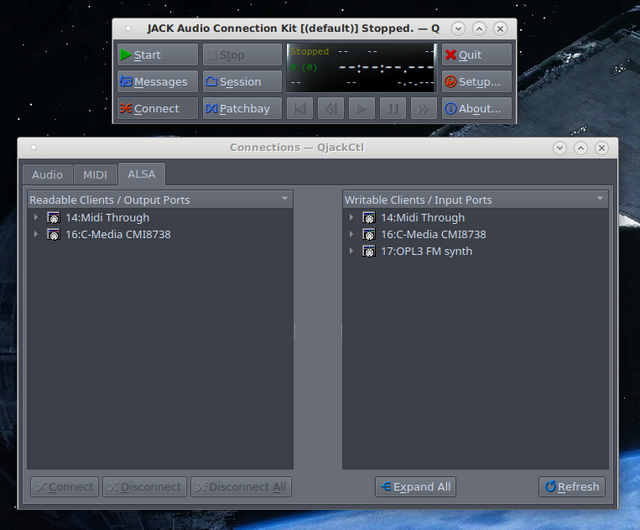
That's Qjackctl with the Connections window open. There are 3 tabs. The first is for audio signals. The second for the Jack version of Midi and the third for Alsa's Midi. You use a2jmidid to bridge the Alsa Midi to Jack Midi. That's not necessary. We Linuxers use Alsa anyway for audio and without bridging your Midi devices will show up under the Alsa tab in the Connections windows from Qjackctl.
Also see the screeny below.
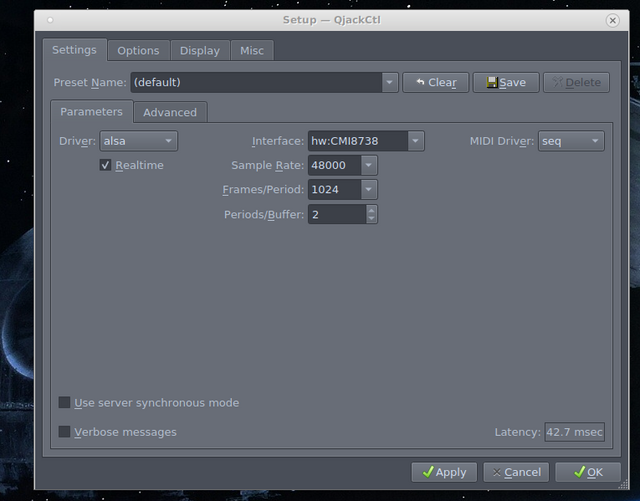
As you can see on the left-hand side, I've selected Alsa as my driver for Jack. Did you that too? It might help if you start Jack from the command line without any fancy schmancy options like so:
If you've got a second (external, USB) sound card/sound device then replace hw:0 with hw:1.
P.S. It'll help us if you put command line output between [code) tags.
Let me show/explain to you what I mean (see screenshot below):
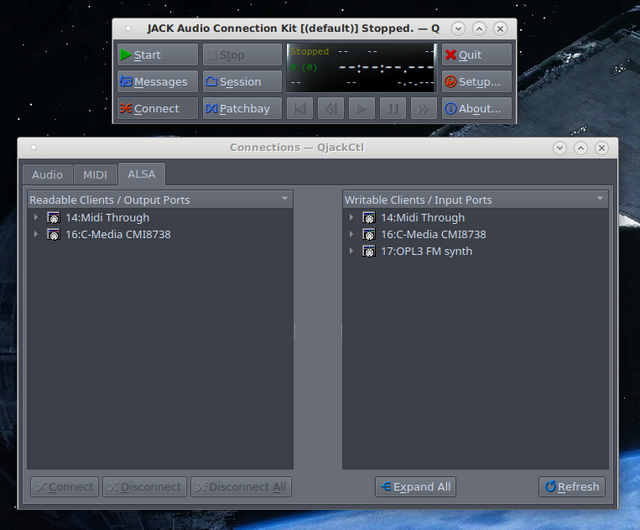
That's Qjackctl with the Connections window open. There are 3 tabs. The first is for audio signals. The second for the Jack version of Midi and the third for Alsa's Midi. You use a2jmidid to bridge the Alsa Midi to Jack Midi. That's not necessary. We Linuxers use Alsa anyway for audio and without bridging your Midi devices will show up under the Alsa tab in the Connections windows from Qjackctl.
Also see the screeny below.
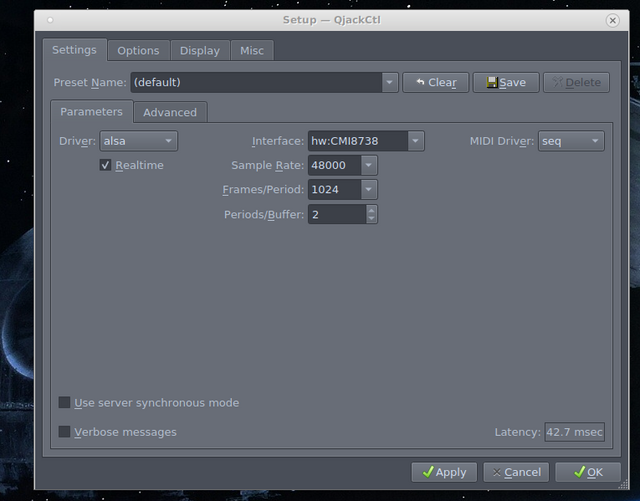
As you can see on the left-hand side, I've selected Alsa as my driver for Jack. Did you that too? It might help if you start Jack from the command line without any fancy schmancy options like so:
Code: Select all
jackd -d alsa --device hw:0P.S. It'll help us if you put command line output between [code) tags.
-
merlyn
- Established Member
- Posts: 1392
- Joined: Thu Oct 11, 2018 4:13 pm
- Has thanked: 168 times
- Been thanked: 247 times
Re: M Audio Keystation 49 MK3 No Midi Connection
How do you start JACK? If you use QjackCtl, JACK MIDI shows up in the 'MIDI' tab.Linux_Voivod wrote: ↑Thu Mar 03, 2022 6:44 pm How to find what's loaded in JACK MIDI?
Up till now I always have to run a2jmidid. I seem to miss a 'capture' channel for Reaper and thus have no input.
We have established that your keyboard works, and that ALSA recognises it. You could try using Reaper with ALSA. JACK is only required if multiple audio applications are used at the same time e.g. you use Reaper at the same time as Hydrogen.
If you want to try it stop JACK and select ALSA as the driver in Reaper preferences.
-
Linux_Voivod
- Established Member
- Posts: 27
- Joined: Thu Jun 18, 2020 4:26 pm
- Been thanked: 1 time
Re: M Audio Keystation 49 MK3 No Midi Connection
Here are some printscreens from my set-up, which is different then shown and doing it the suggested ways here, I have no input from a keyboard at all.
First the default with reaper started: Then the version of Qjackctl I use: Followed by a2jmidid started: Message 1/2
First the default with reaper started: Then the version of Qjackctl I use: Followed by a2jmidid started: Message 1/2
Linux Ubuntu 22.04. Yabridge, Kontakt, Metal
-
Linux_Voivod
- Established Member
- Posts: 27
- Joined: Thu Jun 18, 2020 4:26 pm
- Been thanked: 1 time
Re: M Audio Keystation 49 MK3 No Midi Connection
Message 2/2
And here Nektar connected and giving sound. M Audio also connected but without success, no sound:
And here Nektar connected and giving sound. M Audio also connected but without success, no sound:
Linux Ubuntu 22.04. Yabridge, Kontakt, Metal
-
merlyn
- Established Member
- Posts: 1392
- Joined: Thu Oct 11, 2018 4:13 pm
- Has thanked: 168 times
- Been thanked: 247 times
Re: M Audio Keystation 49 MK3 No Midi Connection
Thanks for the detailed information. Your setup appears to work differently from mine. The red ports in your screenshots are what I'm calling 'JACK MIDI'. And on your setup a2jmidid is required. The purple ports are ALSA MIDI. They don't appear on my setup unless I run a2jmdid. Strange. I am using QjackCtl 0.9.6.
Before you run a2jmidid you could check if it's already running withI would have thought it must be.
There's a JACK MIDI monitor : When you run that a client appears in the QjackCtl graph window. Connect this client to the M-Audio. This will determine if it's a JACK or a Reaper issue. Given there is a port for the M-Audio I would expect it to work.
Before you run a2jmidid you could check if it's already running with
Code: Select all
$ ps -aux|grep a2jThere's a JACK MIDI monitor :
Code: Select all
$ jack_midi_dump-
asbak
- Established Member
- Posts: 897
- Joined: Thu Sep 11, 2014 3:04 pm
- Has thanked: 71 times
- Been thanked: 64 times
Re: M Audio Keystation 49 MK3 No Midi Connection
Run a MIDI events monitor and see what events - if any - are being generated by the keyboard in alsa and jack.
You can use Sherlock, Drumstick etc for this. Take your pick.
Other obvious diagnostic tests include
- Hooking the keyboard up to a hardware synth to confirm that it works at all
- Checking what MIDI Channel the keyboard is set to transmit on, ensuring that the receiving device is set to a matching MIDI channel
- Testing the keyboard on a different OS, and also capturing traffic with a utility such as Midi-Ox to confirm it's working
- To try different MIDI interfaces on the keyboard, for example does it have a DIN MIDI interface, or a USB Midi interface, or both? If it has both, try them both
- Is the keyboard getting sufficient power. Just because the LEDs light up that doesn't necessarily mean it is working properly. Sometimes they need more juice and a separate power supply is required. If it's USB port powered, not all USB ports are the same or deliver sufficient amounts of power.
You can use Sherlock, Drumstick etc for this. Take your pick.
Other obvious diagnostic tests include
- Hooking the keyboard up to a hardware synth to confirm that it works at all
- Checking what MIDI Channel the keyboard is set to transmit on, ensuring that the receiving device is set to a matching MIDI channel
- Testing the keyboard on a different OS, and also capturing traffic with a utility such as Midi-Ox to confirm it's working
- To try different MIDI interfaces on the keyboard, for example does it have a DIN MIDI interface, or a USB Midi interface, or both? If it has both, try them both
- Is the keyboard getting sufficient power. Just because the LEDs light up that doesn't necessarily mean it is working properly. Sometimes they need more juice and a separate power supply is required. If it's USB port powered, not all USB ports are the same or deliver sufficient amounts of power.
Some Focal / 20.04 audio packages and resources https://midistudio.groups.io/g/linuxaudio
-
Linux_Voivod
- Established Member
- Posts: 27
- Joined: Thu Jun 18, 2020 4:26 pm
- Been thanked: 1 time
Re: M Audio Keystation 49 MK3 No Midi Connection
merlyn wrote: ↑Fri Mar 04, 2022 4:31 pm
Before you run a2jmidid you could check if it's already running withRunning above command, I get this info:Code: Select all
$ ps -aux|grep a2jI don't know how to understand this info.ps -aux|grep a2j
ralph 11277 0.0 0.0 11904 5020 ? S 10:20 0:01 /usr/bin/a2jmidid dbus
ralph 23374 0.0 0.0 9072 2692 pts/0 S+ 11:13 0:00 grep --color=auto a2j
Linux Ubuntu 22.04. Yabridge, Kontakt, Metal