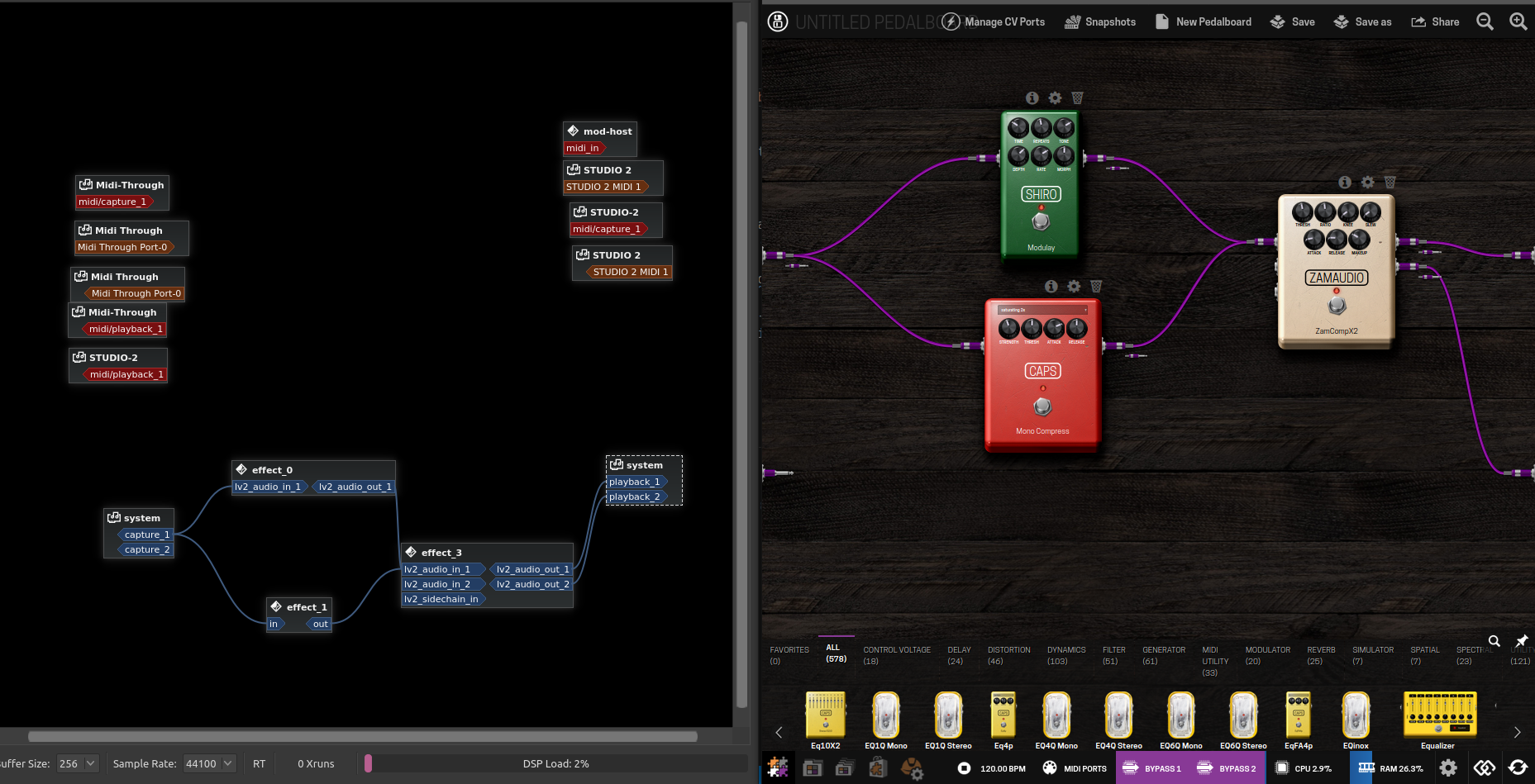I just discovered https://www.moddevices.com/ and I really love the concept around mod-host and mod-ui.Playing with the UI feels great.
I've made a docker container and a script to quickly launch a self contained mod-host + mod-ui with all the kxrepos LV2 plugins that plugs into your machine JACK server.
This essentially turns your rig into a some sort of mod device, of course with no store support, portability and curated plugins, and all the extra goodies of the MOD project, but I found it really great to use as a pedalboard or as quick effect builder.
You only need to have JACK running, have docker installed and be member of the audio group.
Any feedback is appreciated!
https://github.com/ajboni/mod-docker