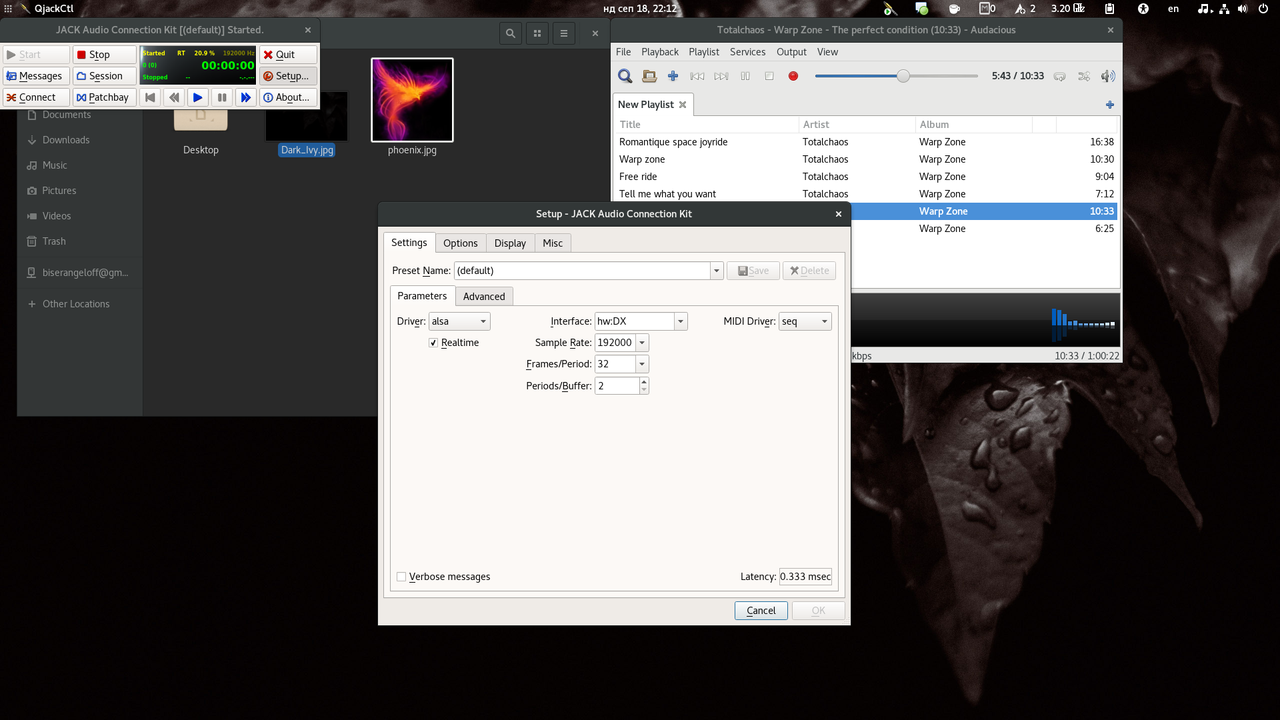If you now have the packages, i mentioned above, i suggest you to go back to qjackctl. Try to disable/change the capture device. The log says that it cannot initialize capture device. So try at first to start Jack on playback only.
@Kott
I am maybe old-school, to have much higher demanding settings, than needed.
But i know that you cannot recreate the values, from the screenshot below. The difference of bothering to tweak the system and use Linux-RT.
And you don't need to demand such behavior from your computer, but i do. And Linux really allows me.
And by the way, you are using Jack2 (1.9.12)