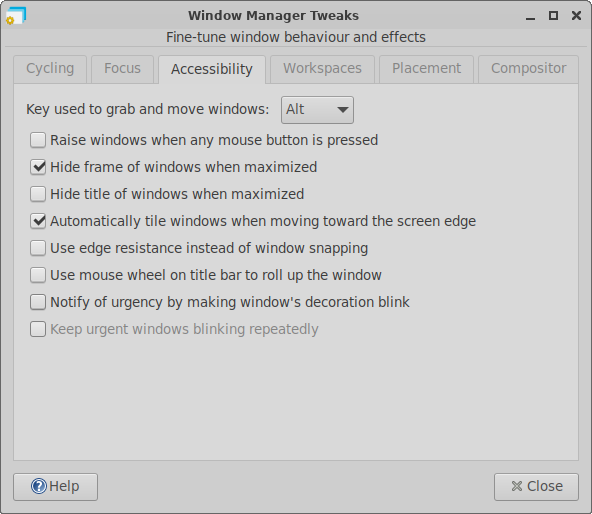I have a problem with AV Linux I did not figured out by myself.
Alt+Mousewheel is set to "Switch Workspaces" on default.
Mousewheel+Shift/Ctrl/Alt are essential for the navigation/zoom in the arrangement view of nearly ANY DAW.
The XFWM4 "window manager tweaks" are not implemented because they have been replaced with the openbox settings. In AVL-MXE 21 there is a GUI for these settings. When you set the workspaces to 1 Alt+Mousewheel will not cycle through them but the key command is still blocked for (example) REAPER.
Can anyone help me?