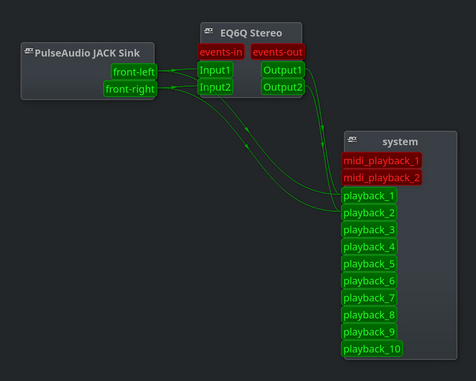I'm running a room correction eq, currently EQ6QS although will probably switch to LSP soon, through Carla which works fine. Problem is I also load pulseaudio-jack-sink which connects itself directly to system out 1 & 2 when it loads and also connects to eq6qs via a saved QJackctl patchbay which autoloads. I want the PA sink to connect to Carla/EQ6QS but not directly to the system outs but can't work it out.
QJackctl execute script after startup is this:
Code: Select all
carla-single lv2 http://eq10q.sourceforge.net/eq/eq6qs & pactl load-module module-jack-sink channels=2 && a2jmidid -e &
Graph starts like this so I always have to disconnect the unwanted connections:
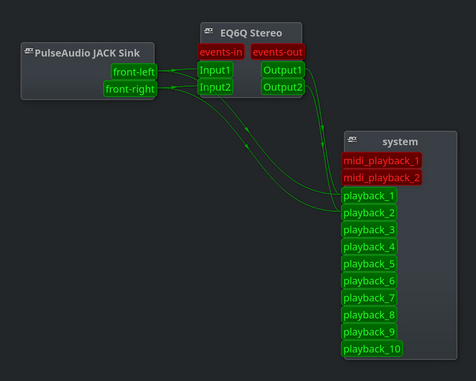
I tried this to no avail; it seems to be what the OS calls it:
Code: Select all
pactl load-module module-jack-sink channels=2 set-default-sink carla-bridge-lv2-gtk2
Any ideas?